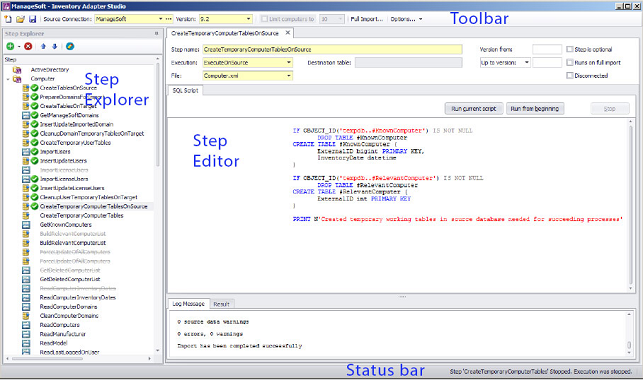FlexNet Manager Suite
2020 R1
(On-Premises)
The Inventory Adapter Studio has the following key areas in its interface:
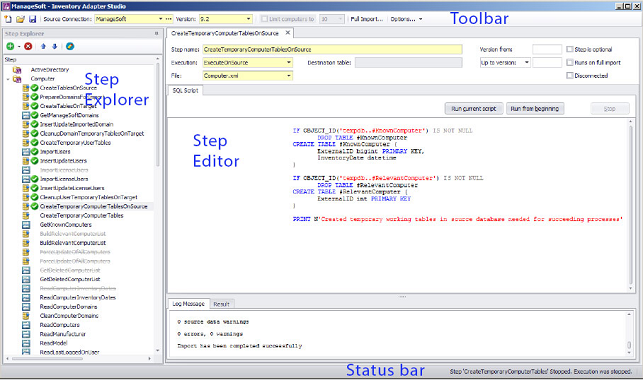
| Element |
Purpose |
| Toolbar |
- Creates new adapters or open existing ones.
- Manages database connections.
- Saves changes.
- Specifies the database connection to work on.
- Specifies the data size limits to apply when testing.
|
| Step Explorer |
Shows the steps in the currently open adapter. These open the edit panels on the
right.
- Import execution status will show as icons in this element.
- Bold steps in the templates show where user customization is required; other steps have been completed by Flexera.
- Steps may be added, deleted or have their execution order changed using the toolbar in the step explorer.
|
| Step editor |
Shows:
- The name of the step and its settings.
- The script in the step, with a Run button for testing.
- The logs, showing import results.
- The Result panel, which shows datasets from your SQL queries.
|
| Status bar |
Shows import progress. |
Each section is discussed in more detail in the following topics.
FlexNet Manager Suite (On-Premises)
2020 R1