Architecture and Working of the HPE Universal Discovery Adapter
FlexNet Manager Suite
2020 R2
(On-Premises)
The HPE-UD adapter architecture has the following main components:
- HPE-UD Server: This server has the
HPUD uCMDBdatabase and HPE discovery tools installed on it. TheHPUD uCMDBdatabase stores the HPE-UD inventory details. - Staging Server: This server contains the Flexera
HPuCMDBStage.exe tool and a staging database. The
HPuCMDBStage.exe tool retrieves topology maps by executing TQL
queries on
HPUD uCMDB. The retrieved topology maps are stored in a staging database (uCMDB_Staging) present on the staging server. The query execution is performed using the web service interface ofHPUD uCMDB. - FlexNet Manager Suite: The Compliance Reader component residing on this server fetches data from the staging database and loads it into the FlexNet Manager Suite database when you run an inventory import.
The following diagram shows the architecture and working of the HPE-UD adapter:
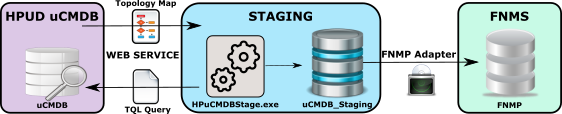
- The
HPuCMDBStage.exetool extracts the inventory information through the web API ofHPUD uCMDB. This tool executes Topology Query Language (TQL) queries on theHPUD uCMDBdatabase and retrieves responses in the form of topology maps. With the default configuration, this tool stores the retrieved topology maps directly into the staging database without storing them in XML files. However, you can configure this tool to write the retrieved topology maps to XML files and then write data from those XML files to the staging database.Note: One topology map is generated for each TQL query executed onHPUD uCMDB. - The Compliance Reader component of FlexNet Manager Suite collects data from the staging database. When you run an inventory import on the FlexNet Manager Suite server, the data extracted from the staging database is written to the compliance database on the application server
FlexNet Manager Suite (On-Premises)
2020 R2