How the Adapter Works
FlexNet Manager Suite
2021 R1
(On-Premises)
Although it is downloaded as a single zipped archive, the adapter includes several components to improve your license reporting. The overview of the finished system shows:
- An optional set of patterns that can be deployed to each BMC Discovery instance to improve the initial level of inventory detail collected by BMC Discovery.
- A staging server, which includes a simple SQL database where data collected from BMC Discovery can be massaged for upload to FlexNet Manager Suite. The executable that speeds the data extraction process also resides here. For on-premises solutions, this staging database may optionally reside on the central operations databases server.
- The conversion and upload component, which converts data formats and uploads the result to the central operations databases maintained by FlexNet Manager Suite.
Operation is summarized in this high-level diagram:
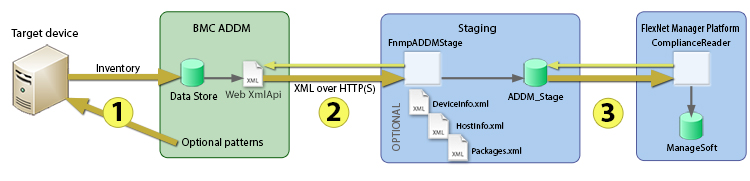
The diagram shows:
- Optionally making use of additional patterns packaged with the adapter download, inventory details are collected by BMC Discovery (previously ADDM).
- The executable
FnmpADDMStage.exeuses the web API to extract the information from BMC Discovery. This method is used because the export process is 100 times faster than using mappings, and there is no requirement to configure custom mappings for each BMC Discovery instance. This executable optionally writes the gathered data into local XML files (available for inspection when required), and (determined by the mode of operation) also writes the data from these XML files into the staging database. - A standard component of FlexNet Manager Suite called a Compliance Reader, executing from the central application server, collects data from the staging database and imports it into the operations databases. This final stage occurs when you run an inventory import to process the incoming inventory.
FlexNet Manager Suite (On-Premises)
2021 R1