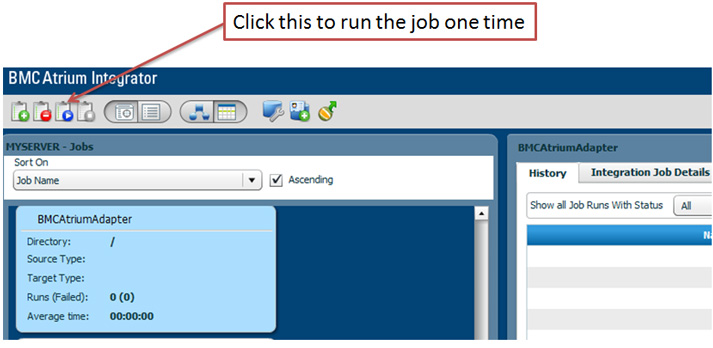FlexNet Manager Suite
2021 R1
(On-Premises)
Atrium requires an initial run to populate the database, and then customization for
regular scheduled operations. In the first run of the adapter, all the products and
computers exported from FlexNet Manager Suite are inserted as configuration items
in the CMDB. Thereafter, matching records should be updated, and only new items
inserted. We therefore run the first pass with the default settings, and then modify
the settings to schedule the regular data exchange.
To configure the creation process for configuration items:
-
In BMC Atrium Integrator console, from the list of
Jobs on the left, choose the
BMCAtriumAdapter job.
-
In the toolbar, click the third icon (with the play button) to run the selected
job once.
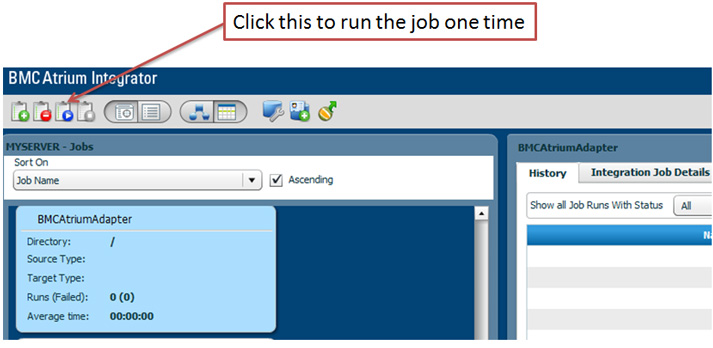
As there may be a large backlog of data to handle,
and Spoon processes a line at a time, the first import can be quite
time-consuming. Wait for the first import to complete successfully before
continuing with this procedure.
-
In Atrium Integrator, update the way Atrium receives the export of computers as
follows:
-
Open the ExportComputersTransform
transformation from the repository.
-
Double-click the CMDBoutput step to expose
its properties.
-
Clear (turn off) the Always Insert CIs check
box.
-
Select (turn on) the Only insert new CIs check
box.
-
Click OK to close the
CMDBoutput step, and click
Save to store the changes to the transform.
-
Update the processing of the export of products:
-
Open the ExportProductsTransform
transformation from the repository.
-
Double-click the CMDBoutput step to expose
its properties.
-
Clear (turn off) the Always Insert CIs check
box.
-
Click OK to close the
CMDBoutput step, and click
Save to store the changes to the transform.
FlexNet Manager Suite (On-Premises)
2021 R1