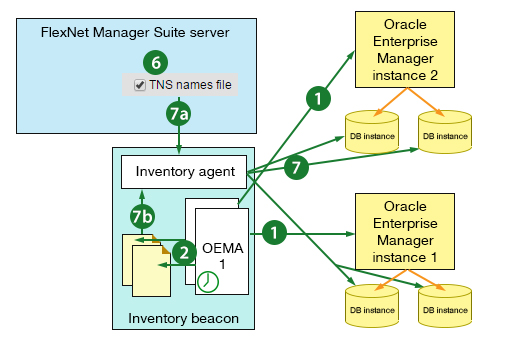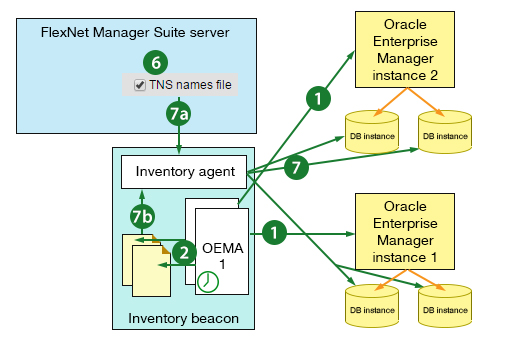FlexNet Manager Suite
2022 R1
(On-Premises)
The OEM adapter provides an alternative or additional method of
discovering Oracle Database servers in your computing estate. Discovery (by one
means or another) is a prerequisite for collecting software inventory from the
Oracle servers.
The OEM adapter is installed on a convenient computer that has network
access to Oracle Enterprise Manager and its OEM repository. Typically,
this computer may be a FlexNet Beacon. Multiple instances of the OEM adapter may be installed (on one or more computers), each of which can
connect with one instance of Oracle Enterprise Manager.
Numbers in the diagram (where "OEMA" identifies the
OEM adapter)
correspond to the process description below:
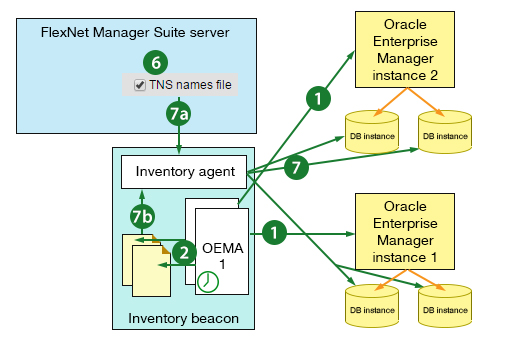
The process runs as follows:
-
The Windows scheduled task triggers the OEM adapter, which
contacts its instance of Oracle Enterprise Manager, and collects the connection
data from the OEM repository.
-
The OEM adapter formats the data into a
TNSNames.ora file, and saves it to a special location
on the inventory beacon.
You may configure the name of the saved file, and, if multiple instances of
the
OEM adapter save files to the same
inventory beacon, you
must modify the file names so that the
files do not overwrite each other.
Note: This completes the function of the
OEM adapter. The remainder of the process is standard
operating procedure for FlexNet Manager Suite with the FlexNet Manager for Datacenters product installed. If you already have an operational
system, several of these steps may already be completed.
-
You set up a special account with read-only permissions on your Oracle Database
for all the tables and views needed for Oracle introspection. One helpful
practice is to use the same purpose-driven set of credentials on all servers. A
utility is available to help created the account(s) required with the correct
permissions.
-
The same credentials must be recorded in the Password Manager on each of
the relevant inventory beacons.
-
In the web interface for FlexNet Manager Suite, you define a
subnet (or several subnets) that contain the Oracle Database servers of
interest; and you assign to these subnet(s) the inventory beacon(s) where the TNSNames.ora files are being saved.
(Assignments are distributed automatically to inventory beacon(s), along with rules.)
-
Continuing n the web interface, you create a rule with an action
including Oracle inventory collection, with the option to use TNS name
file selected. The rule also has a target which matches the
subnet(s) you are interested in. This rule is automatically distributed to
inventory beacon(s).
-
On the inventory beacon(s) of interest:
-
The rule and assignment are received.
-
The inventory beacon assesses these, concludes that it
is authorized to act, and looks for a any *.ora
file(s) in the special path on the inventory beacon.
-
For any Oracle server which is both within the authorized subnet and
listed in the .ora file, the inventory beacon checks for credentials in its Password Manager, and tests them (from the most closely matching to
the most general) until either one gets a response (success), or there
are no further applicable credentials (failure).
-
When successfully logged in, the FlexNet inventory agent running on the
inventory beacon, uses the credentials to read the
data necessary for Oracle introspection. It writes the data as an Oracle
inventory file into its staging folder.
-
Within a minute of completion, the regular upload process starts moving
this inventory file to the central application server (or, in a
multi-server installation, the inventory server).
-
After the next inventory import and resulting consumption calculations, the
Oracle inventory is available in the web interface for FlexNet Manager Suite; and the Oracle servers originally identified in the
TNSNames.ora file are visible in the All
Discovered Devices listing, displaying
Yes in the Oracle
column.
FlexNet Manager Suite (On-Premises)
2022 R1