Multi-Product License
- For IBM, a bundle usually focuses around one (or sometimes more than one) primary product, to which the license mainly applies. Provided that the primary product is installed, you are also permitted to install one or more supplementary products at no additional cost. (Typically, the supplementary products are co-installed on the same inventory device as the primary product; but some licenses allow the supplementary products to be installed on a separate device, still covered by the same license. Check license terms carefully.)
- For other publishers, a bundle usually collects products as equals. For example, the Microsoft Office 365 bundle includes Microsoft Office (in itself, a suite), Microsoft Azure Active Directory, Microsoft Exchange, and so on. The bundle license permits use of any or all of these products, in any combination, on any one inventory device. There is no concept of primary and supplementary products here.
Supported license types
All license types work with multiple products, just as they do with single products (that is, a multi-product license is not a separate license type). The product bundle sold by the publisher normally prescribes the appropriate license type.
Creating a multi-product license
- For a single product license, all the linked applications (typically, different versions) have the same value in their Product field
- For a multi-product license, the linked applications have more than one distinct value in their Product fields.
- Manually (see Creating a License)
- By processing a purchase record for a product bundle, with or without a recognized SKU (for example, see Processing a Perpetual License Purchase)
- By having an inventory beacon import a license position from ILMT that includes a multi-product license (requires that you have licensed the FlexNet Manager for Datacenters product)
- By importing a Microsoft License Statement (MLS) that includes a multi-product license (see Uploading Purchases from Microsoft License Statement) (requires that you have licensed the FlexNet Manager for Datacenters product)
- By importing license definitions from Microsoft Office 365 Online Service, where these include a multi-product license (also requires that you have licensed the FlexNet Manager for Datacenters product)
- By adding additional (different) products to an existing single-product license (see Managing Applications Linked To a License).
Configuring a multi-product license
- Primary products — at least one primary product on the license must be present for a multi-product license entitlement to be consumed. For most publishers, it is normal to have all the products on a multi-product license as primary.
- Supplementary products — a supplementary product may be optional for determining whether a multi-product license entitlement is consumed. Some multi-product licenses define that supplementary products are covered at no additional cost; or that a certain ratio of supplementary products to primary products is permitted; or that supplementary products may be installed on separate servers. If you are creating licenses manually, you must carefully examine the terms of the license agreement for the product bundle to determine the appropriate settings for your multi-product license. Typically it is licenses from IBM that differentiate supplementary products.
- Configure the upgrade and downgrade rights for each product in the bundle individually
- Determine which products are primary in the license, and which are supplementary (but only if necessary, typically only for IBM licenses)
- Configure the consumption ratio for each primary product in an IBM Cloud Pak bundle on
an IBM VPC license.Tip: Default consumption ratios for the primary products on a Virtual Processor Core (VPC) license are populated automatically by the Product Use Rights Library (PURL), based on IBM's Stock Keeping Unit (SKU) numbers. Unless you have negotiated special conditions with IBM, it is best practice not to change the consumption ratios, as they can be a little complex, with each primary product in the IBM Cloud Pak contributing to license consumption based on its own defined ratio. For example, for 1 VPC of integration IBM Cloud Pak offering, your entitlements include all of:
- 1 VPC of API lifecycle management
- 1/3 VPC of application and data integration
- 2 to 4 VPCs of enterprise messaging
- 1/2 VPC of high-speed data transfer
- 1 VPC of secure gateway.
- For supplementary products:
- Determine whether they should be counted for license compliance
- Define any permitted ratio of supplementary product installations for each
instance of the primary product(s).Tip: When the specified limit for supplementary products is reached, additional installations of the supplementary products will consume licenses in their own right.
License consumption calculations
When calculating license consumption, FlexNet Manager Suite assesses the individual product installations on an inventory device. If any grouping of products matches the primary product(s) on an existing multi-product license, consumption occurs against the multi-product license rather than against several single-product licenses (that is, multi-product licenses have a higher priority than single-product licenses — see How Does License Consumption Order Work?, or for a more technical analysis of the compliance process, see License Compliance Calculations (Especially for Bundles)). Once the grouping of primary products is satisfied, the same license may also cover supplementary products where these have been identified. You may also use allocations to cover permitted installations of a supplementary product on a separate server.
Difference between a multi-product license and an application suite license
| Property | Suite license | Multi-product license |
|---|---|---|
| Installation | An application suite is a set of applications sold as a single suite, and require a single license only. Adobe Creative Suite is a good example of a software suite. A suite license entitles you to install any or all of the applications that are members of the suite. | A typical multi-product license covers a group of distinct products that are typically installed on the same computer. (Some product bundles allow installation of a supplementary product on a separate server.) When you install the primary product, the supplementary product(s) are usually licensed at no additional cost. |
| Evidence | The returned evidence typically indicates a single installer. | The returned evidence typically indicates multiple applications with different Product values. FlexNet Manager Suite analyzes the collected evidence to see if there is a matching license and consumes against that license. For example, Microsoft SharePoint Server multi-product license does not require a separate license for Microsoft SQL Server when you co-install Microsoft SharePoint Server on the same server as the database. When this is the case, FlexNet Manager Suite automatically consumes from the appropriate multi-product license. |
| Product use rights | The members of a suite typically share the same product use rights. | You can individually configure the product use rights for each of the products included within a multi-product license. |
The following diagram illustrates a hybrid approach to suites and bundles. The ABC Suite (valued at $1000) consists of products A, B, and C. The product D (valued at $500) is sold individually as well as a product in the A2D bundle. When you buy an A2D multi-product license (valued at $1200 and covering products A, B, C, and D), you save $300 per license compared with licensing the Suite and product D separately. When all the four products are installed on a device, FlexNet Manager Suite detects the presence of ABC suite and product D, and consumes an single entitlement from the A2D multi-product license.
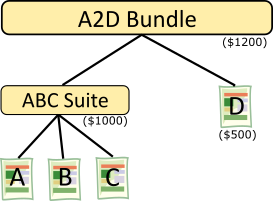
FlexNet Manager Suite (On-Premises)
2022 R1