Purpose and Architecture
The ServiceNow inventory connector lets you use ServiceNow as an inventory source for FlexNet Manager Suite. With it, you can import raw evidence of software installations, along with hardware details of discovered devices, for use in your central software asset management (SAM) views and license consumption calculations. The connector does not import normalized data about what applications are installed – only the installation evidence is imported, so that, as normal, you rely on the Application Recognition Library to map that imported evidence to individual applications.
The inventory information discovered by ServiceNow first needs to be extracted and made accessible. This is done with the Flexera Integration app, available through the ServiceNow store (see installation and configuration instructions in Setting up the Integration Application). The Flexera Integration app saves the data in the .csv file format on your chosen ServiceNow MID server.
On your chosen inventory beacon, the ServiceNow inventory connector connects to the MID server and extracts the data from the .csv files, and uploads the inventory to the central application server for FlexNet Manager Suite. Your chosen inventory beacon may be either a free-standing server, or co-installed on your batch server (or whichever of your central server(s) fulfils that role).
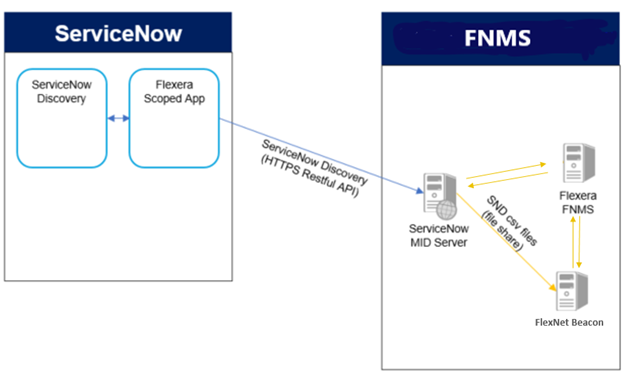
FlexNet Manager Suite (On-Premises)
2022 R2