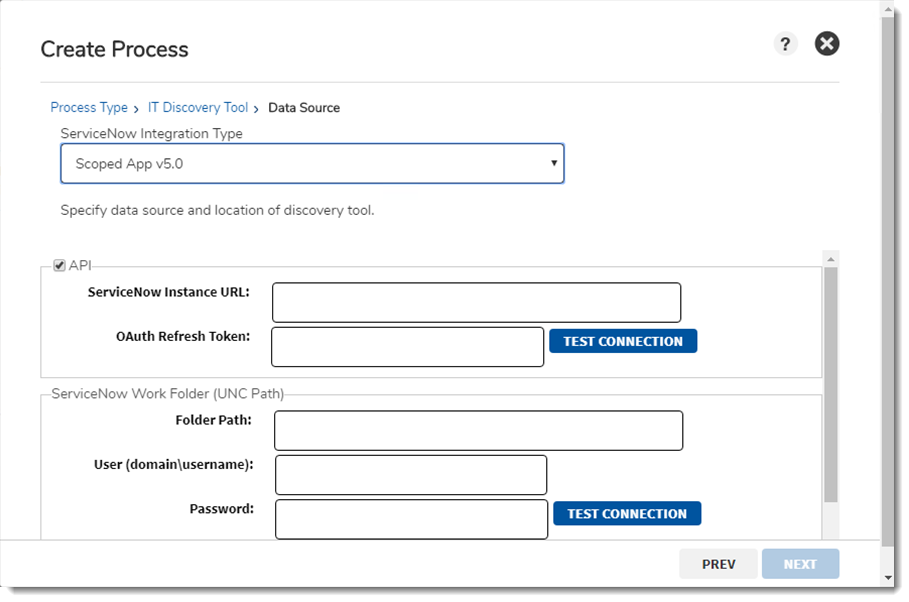Configuring Data Platform Integration
To configure Data Platform Integration:
|
1.
|
Login to the Flexera Data Platform Admin Console and do the following: |
The Create Process screen appears.
|
b.
|
Click new IT Discovery Tool. |
|
c.
|
Click ServiceNow Discovery as the data source you are selecting. |
The Create Process dialog appears.
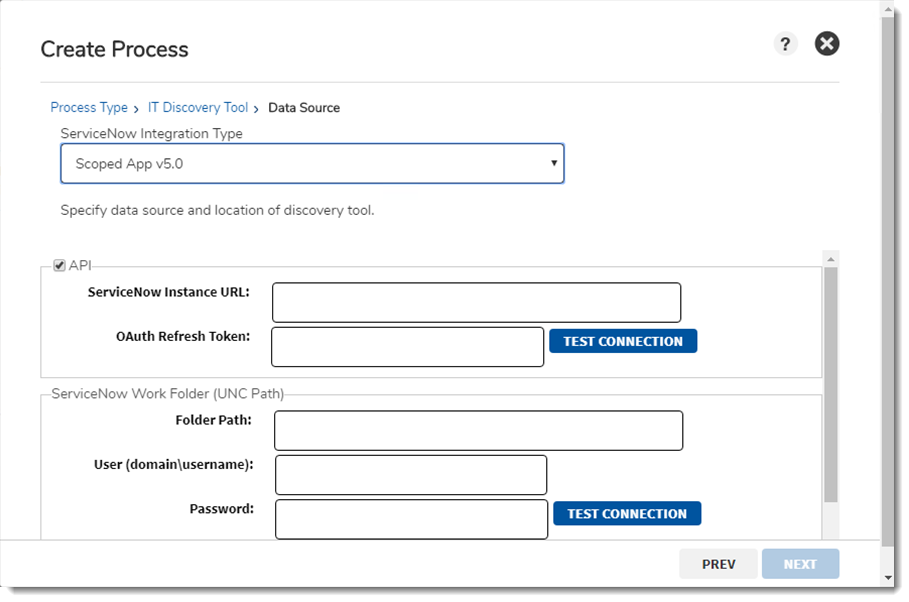
|
2.
|
Select Scoped App v5.0 from the Integration Type drop down box. |
|
3.
|
Enter the ServiceNow Instance URL and the OAuth Token, and click TEST CONNECTION. |
|
4.
|
Enter the MID Server \Export folder UNC file path and click TEST CONNECTION. |
|
5.
|
Click Next when both tests are successful. |
|
6.
|
Save the task creation wizard. The environment is now ready to perform the ServiceNow task. |
Note:Only one ServiceNow source is allowed in the same normalize job (inventory). Data from other discovery sources (such as SCCM) added to same ServiceNow Discovery job will be uploaded into the ServiceNow instance.