Processing All Hardware Data from Data Platform
We have added the capability for Data Platform ServiceNow customers to export and normalize all hardware beyond only computer and network equipment.
To process all hardware from Data Platform
| 1. | In the navigator, enter Flexera and navigate to Export Properties. |
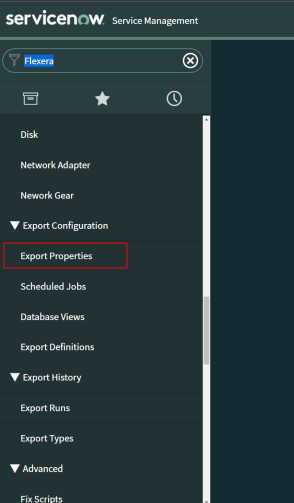
A new property has been added labeled Export All Hardware. This property is disabled by default. To enable it, you must also disable Export Network Gear. The two properties cannot be enabled at the same time.
| 2. | Click to enable the Export All Hardware checkbox and clear the Export Network Gear checkbox. |
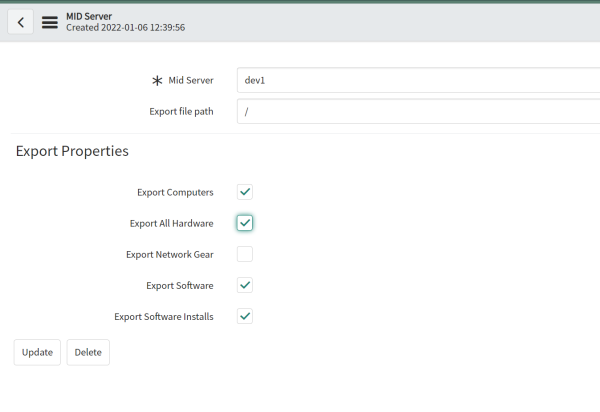
Note:The property works by modifying the Network Gear export set and changing the export definition. By default, the export definition for Flexera Network Gear Export Set Is Flexera Network Gear Export. When Export All Hardware is enabled, the export definition changes.
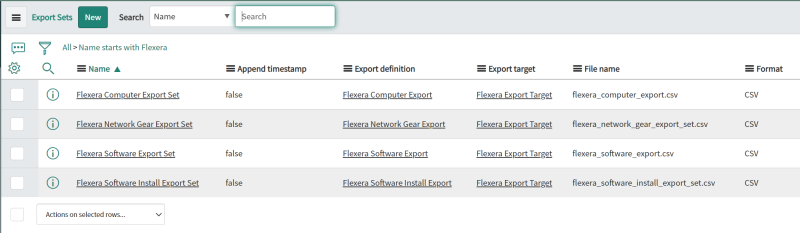
Enabling the property changes the export definition to Flexera All Hardware Export.
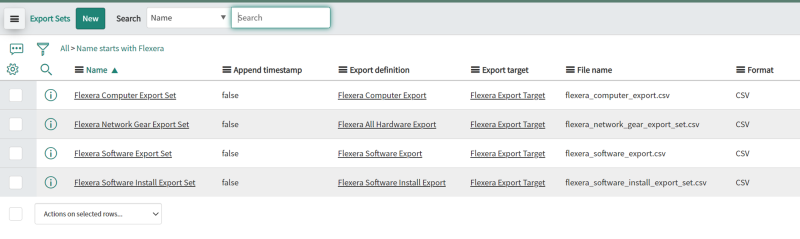
The new export definition still uses the Flexera Netgear view however it has been modified to allow non-computer hardware to replace the previous contents of the CSV export.
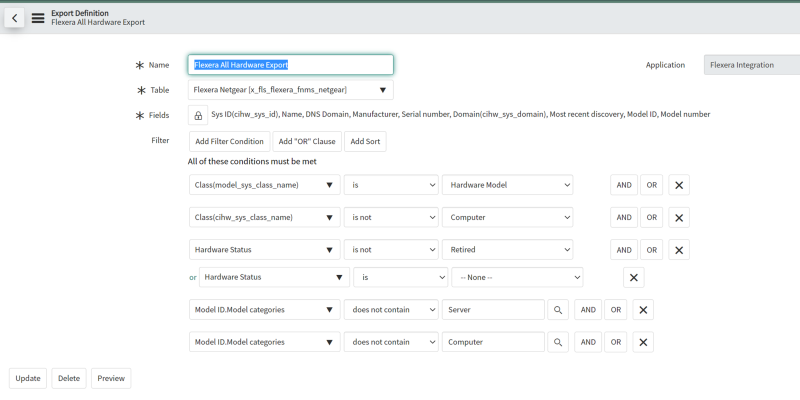
| 3. | Data Platform release 5.5.48 has also enabled additional capabilities to allow for export of additional normalized hardware data. Unless this configuration is enabled, only hardware in the Computer and Network Equipment taxonomy is exported. To enable, modify the Norm.Configuration.config file in the conf directory of the application installation data. |
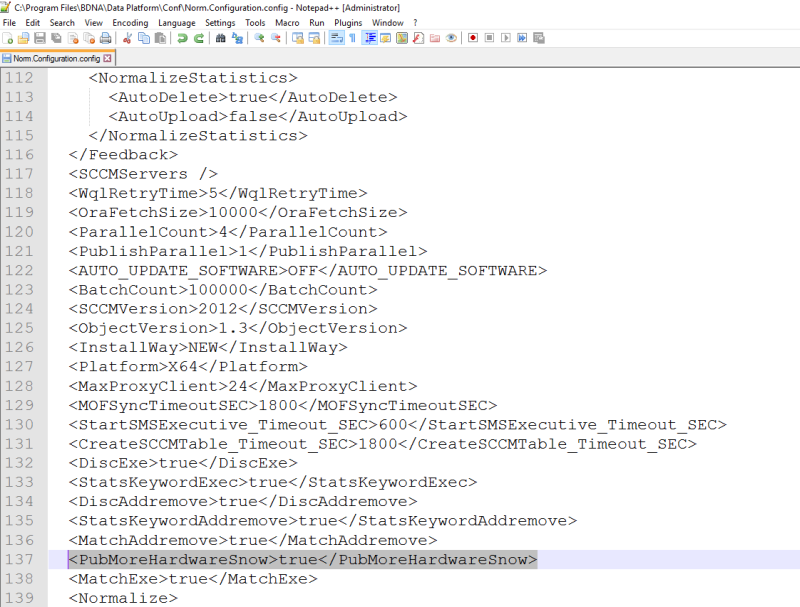
| 4. | Locate the PubMoreHardwareSnow property and change the value to true (it is false by default) then restart the Data Platform related services in the Windows control panel. |