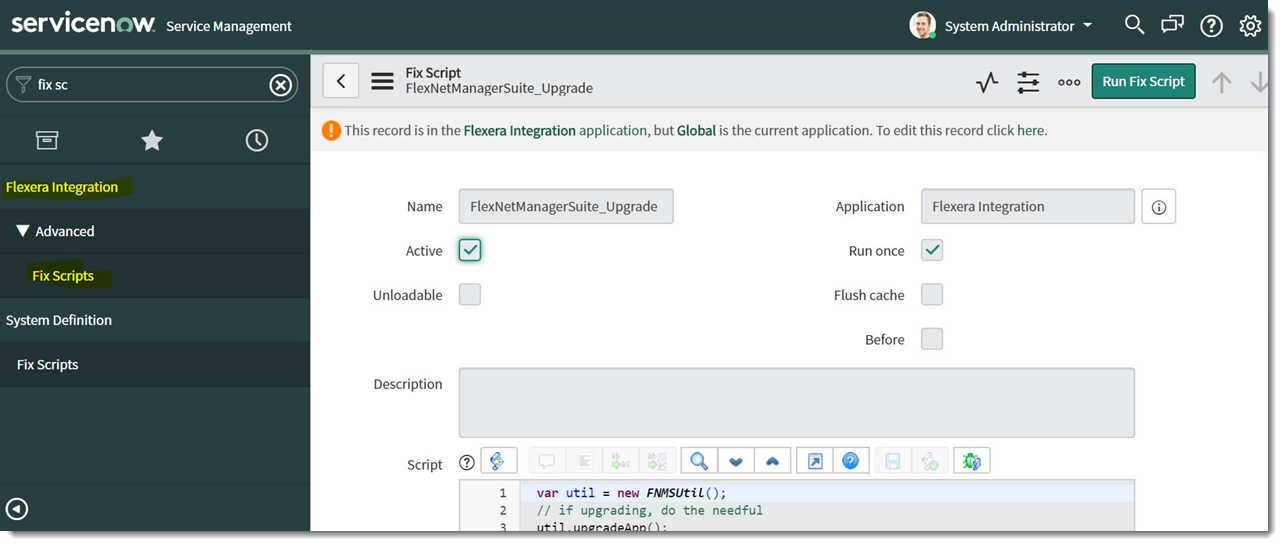Configuring the ServiceNow Application
To configure the ServiceNow application:
| 1. | Login to your ServiceNow instance as a user with admin role. |
| 2. | Assign the ServiceNow integration user to the x_fls_flexera_fnms.admin and admin role. |
Note:The admin role can be avoided with a set of manual procedure. This will be automated in the next scoped app release.
| 3. | From the Navigation Menu, search and select Generate Token. |
| 4. | Enter a username and password that has admin access. Click the Generate OAuth Token’ button. This generates the OAuth Token to be entered into IT Visibility. |
Note:Save the token to a safe place.
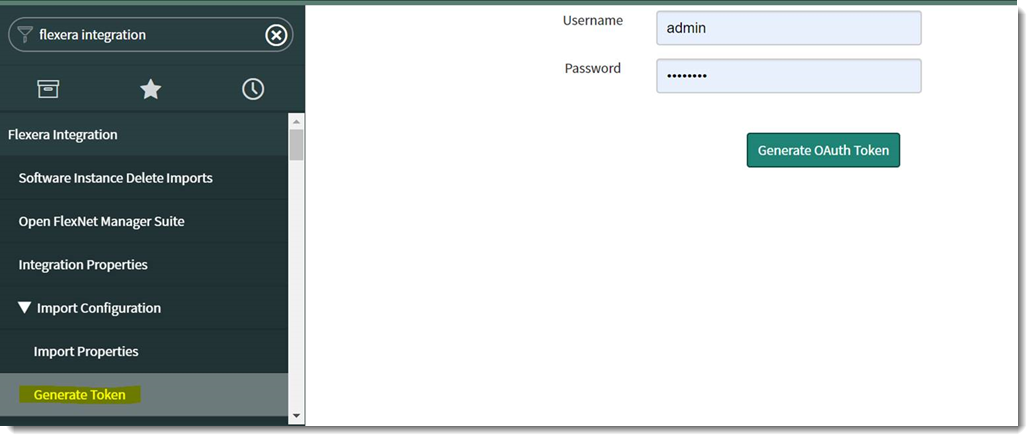
Note:In case ServiceNow has error generating the token, run this Fix Script below: