Browsing to Package Location from Application Manager Tree
AdminStudio 2023 | 25.0 | Application Manager
Edition:Application Manager is included with AdminStudio Professional and Enterprise Editions.
You can quickly browse to the directory location of your source package files by right-clicking on the package in the Application Manager tree and then selecting Open File Location from the shortcut menu. This new option is available on both the Home and the Analyze tabs of Application Manager.
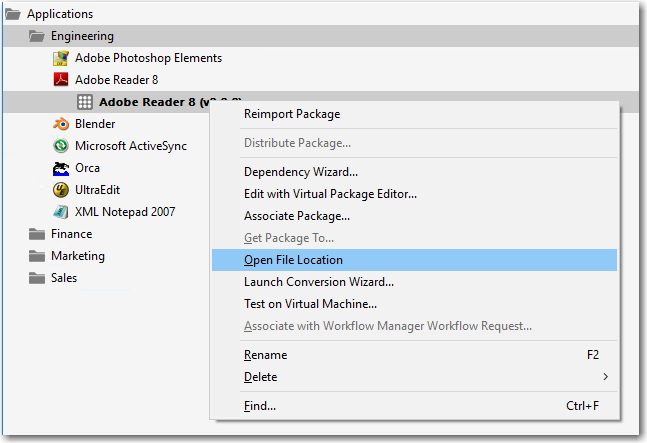
Figure 1: New “Open File Location” Command on Shortcut Menu
A new File Explorer window opens, listing the package’s source files.
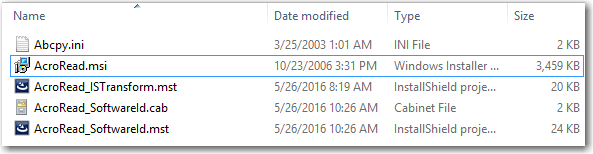
Figure 2: File Location of Imported Package’s Source Files