Specifying a Package's XenApp Deployment Settings
AdminStudio 2023 | 25.0 | Application Manager
Important:Citrix XenApp server only supports App-V 4.x packages and Citrix XenApp profiles. If you select another type of package in the tree, the XenApp Deployment Data tab of the Home Deployment Type View is not displayed.
The XenApp Information subtab of the XenApp Deployment Data tab of the Home Deployment Type View lists parameters relating to package deployment on a Citrix XenApp Server.
To specify a package’s XenApp deployment settings:
| 1. | Open Application Manager and select the Home tab of the ribbon. |
| 2. | Select a Citrix XenApp or App-V 4.x package in the tree. The Home Deployment Type View opens. |
| 3. | Click the XenApp Deployment Data tab and open the XenApp Information subtab. |
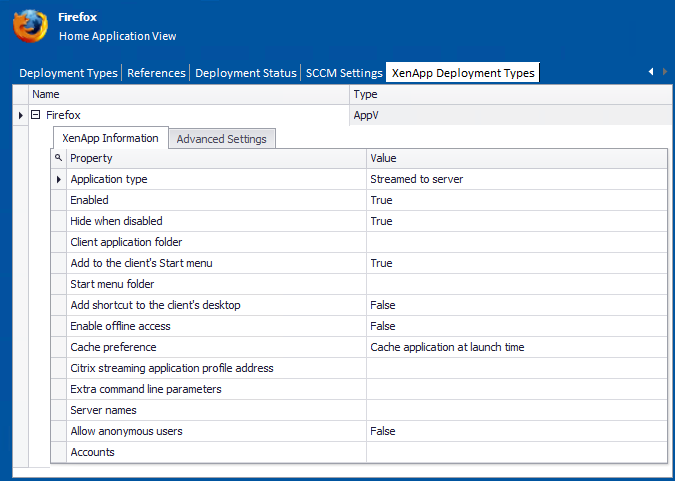
| 4. | In the Server names field, you need to enter the Citrix XenApp server names where this application will be available. Click the browse button to open the Servers dialog box, where you can enter multiple server names or import a list of servers from an application server list file (*.asl). |
Important:This is a required field. If you only want to make this application available on the Citrix XenApp server that you are publishing to, enter that server name on the Servers dialog box. You can copy it from the Distribution System tab of the Application Manager Options dialog box.
| 5. | Set the Allow anonymous users field to one of the following values: |
| • | False—Do not grant access to anonymous users. (Default) |
| • | True—Grant access to anonymous users. |
| 6. | If the Allow anonymous users field is set to False, enter the accounts that you want to have access to this XenApp profile in the Accounts field. To do this, click the browse button to open the Users dialog box, where you can enter multiple user accounts or import a list of users from an application user list file (*.aul). |
Note:If Allow anonymous users is set to True, this field is not required. If Allow anonymous users is set to False, this is a mandatory field.
| 7. | If you are publishing an App-V package, enter the Citrix streaming application profile address, including the location of the manifest file (.profile). For example, enter the UNC path, such as: |
\\MyCitrixServer\Shared\App-V_IntegrationKit\
AppStreamingToAppVConduit\AppStreamingToAppVConduit.profile
Note:If you are publishing an App-V package, this is a mandatory field.
| 8. | View and modify any other desired data, as described in XenApp Deployment Data Tab / XenApp Information Subtab. |
See Also