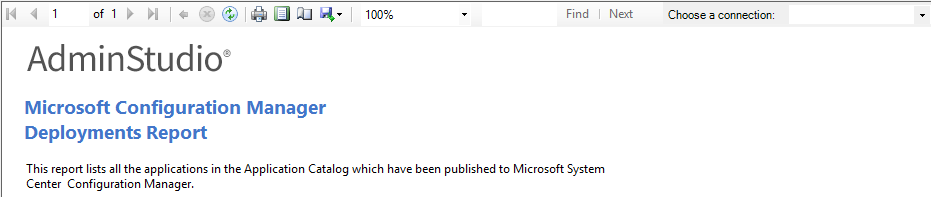Viewing the Microsoft Configuration Manager Deployments Report
AdminStudio 2023 | 25.0 | Application Manager
The Microsoft Configuration Manager Deployments Report on the Reports tab lists the applications in the Application Catalog which have been published to ConfigMgr (Formerly called as System Center Configuration Manager).
Note:In order for this report to contain information, you need to have entered your ConfigMgr (Formerly called as System Center Configuration Manager) server information on the Distribution System tab of the Application Manager Options dialog box, as described in Creating Multiple Named Connections to Distribution Systems.
To view the Microsoft Configuration Manager Deployments Report:
|
1.
|
Open Application Manager and select the Reports tab in the ribbon. |
|
2.
|
In the ribbon, click Deployment Reports and select Configuration Manager Deployments. |
|
3.
|
If you have multiple connections to ConfigMgr (Formerly called as System Center Configuration Manager) servers, select the connection that you want to view a report on from the Choose a connection list. |
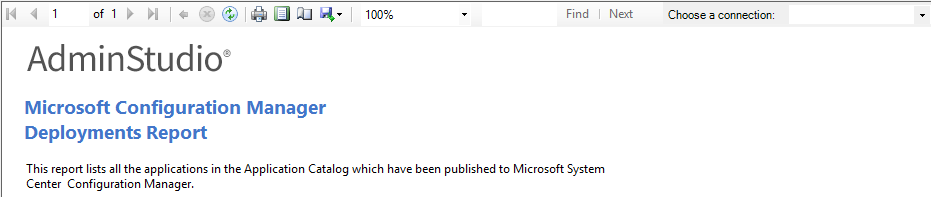
The Microsoft Configuration Manager Deployments Report includes the following information:
|
•
|
Name—Name of deployed application. |
|
•
|
# of Deployments—Number of machines this application has been deployed to by the connected ConfigMgr (Formerly called as System Center Configuration Manager) server. |
|
•
|
Status—Whether this application’s status is Active (ready for deployment) or Inactive (not ready for deployment). |
|
•
|
Is Deployed?—Value is True if application has been deployed; set to False if the application has not been deployed. |