Select Substitute Package Dialog Box
AdminStudio 2023 | 25.0
The Substitute Package field on the Casper Deployment Data > Limitations subtab of the Home Deployment Type View specifies the package to deploy to computers that do not have the required architecture type.
If you click on the Substitute Package field (which, by default, is set to None), the Select Substitute Package dialog box opens, prompting you to select a substitute package from either the Casper Server or the Application Catalog.
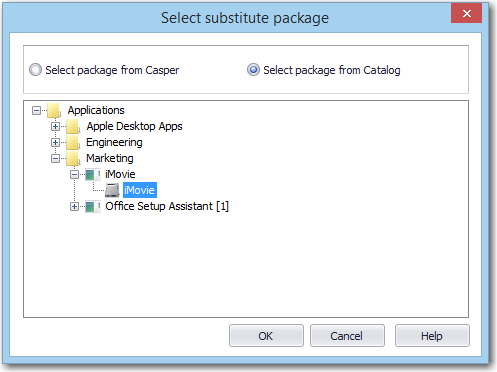
Select Substitute Package Dialog Box