SCCM Server Environment Dialog Box
AdminStudio 2023 | 25.0 | Application Manager
The SCCM Server Environment dialog box, which is opened by clicking App-V Virtual Environments in the Application Manager ribbon and then selecting SCCM Server Environment, lists all existing defined SCCM server environments.
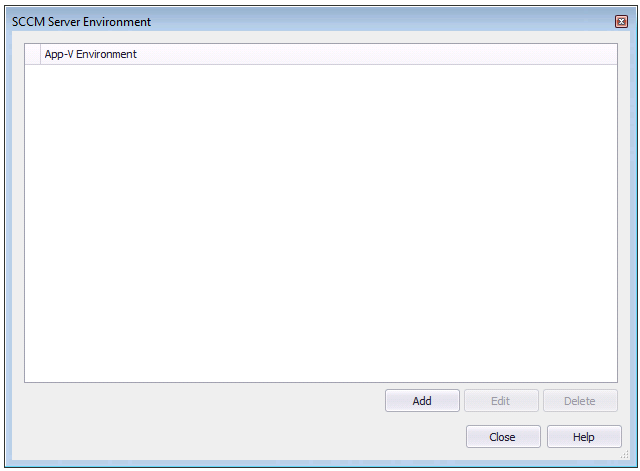
SCCM Server Environment Dialog Box
On the SCCM Server Environment dialog box, you can perform the following tasks:
| • | Adding a new virtual environment—Click Add to open the Create Virtual Environment dialog box and create a new virtual environment. |
| • | Editing an existing virtual environment—Select a virtual environment and click Edit to edit an existing virtual environment. |
| • | Deleting a virtual environment—Select a virtual environment and click Delete to delete an existing virtual environment. |
See Also