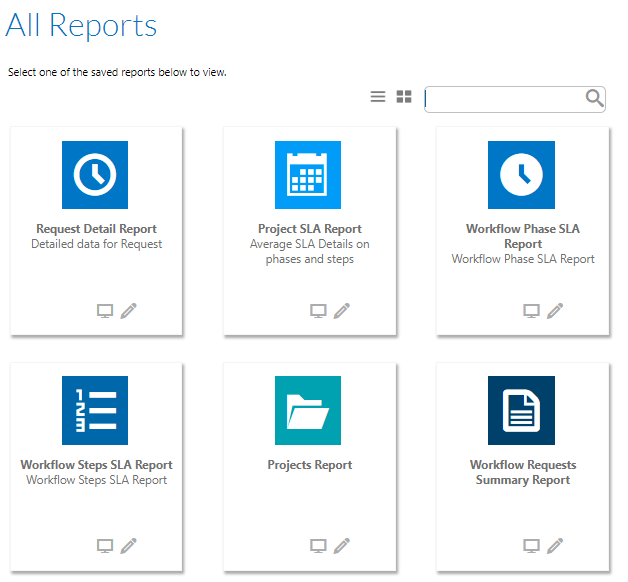Generating Standard Reports
AdminStudio 2023 | 25.0 | Reports
Edition:This feature is available in Workflow Manager only.
Workflow administrators can open five system reports from the All Reports page. These reports provide you with detailed summary information about a company’s projects and workflow requests.
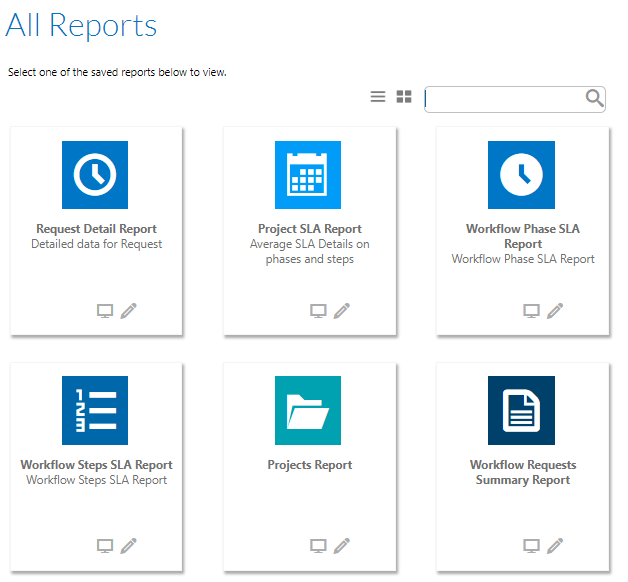
System Reports on the All Reports Page
The following reports are available:
|
•
|
Projects Report—A report that groups projects by customer and returns summarized information including the progress and Service Level Agreement (SLA) status of workflow requests. You can choose to return information about one project or all of a company’s projects. See Generating a Projects Report. |
|
•
|
Workflow Requests Summary Report—A report that lists all of a company’s workflow requests, displaying the SLA status and workflow progress of each request. You can filter this report by SLA status. See Generating a Workflow Requests Summary Report. |
|
•
|
Project SLA Report—A report that measures and reports on the SLA status for a specific project, or for all projects, during a specific date range. See Generating a Project SLA Report. |
|
•
|
Workflow Phases SLA Report—A report that lists all workflow phases for which phase-level SLA tracking is being performed along with their SLA Status. See Generating a Workflow Phases SLA Report. |
|
•
|
Workflow Steps SLA Report—A report that lists all workflow steps for which step-level SLA tracking is being performed along with their SLA Status. See Generating a Workflow Steps SLA Report. |
Opening a System Report
You can open all of these System Reports from either the All Reports page or by selecting them on the Reports menu of the navigation bar.
To open a System Report:
|
1.
|
Click on a report name on the Reports menu of the navigation bar. |
|
2.
|
Follow the instructions in one of the following topics: |
Setting View Permissions for the Projects or Workflow Requests Summary Reports
You can specify which roles at your company are able to view the Projects and the Workflow Requests Summary reports.
To set view permissions:
|
1.
|
On the All Reports page, click the Edit  icon Projects Report or Workflow Requests Summary Report. The report’s information panel opens, listing all of the roles for both the Workflow Consumer and Workflow Administrator company. icon Projects Report or Workflow Requests Summary Report. The report’s information panel opens, listing all of the roles for both the Workflow Consumer and Workflow Administrator company. |
|
2.
|
Select the roles that you want to be able to view the selected report. |