Select Stored Procedure Panel
AdminStudio 2023 | 25.0 / AdminStudio Enterprise Server 2023 | Reports
Edition:Reports is included with AdminStudio Enterprise Edition and with Workflow Manager.
On the Select Stored Procedure panel of the Reports Wizard, select the stored procedure that you want to use to generate a report and then click Get Report. The contents of this panel is determined by the selected stored procedure. You will be prompted to enter the information required by the stored procedure.
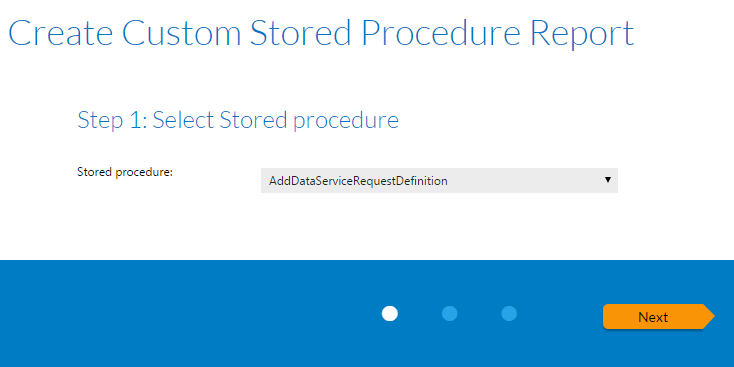
Select Stored Procedure Panel
To add a stored procedure to this list, open the AMS_CustomReports table and enter the name of the stored procedure you want to use to generate a report. For more information, see Generating a Custom Stored Procedure Report .
Note:For more information on stored procedures, see SQL Stored Procedures in Microsoft TechNet.