Select Template Data Panel
AdminStudio 2023 | 25.0 | Reports
Edition:This panel is available in Workflow Manager only.
On the Select Template Data panel of the Reports Wizard, you specify the Template data fields that you want to include in this report.
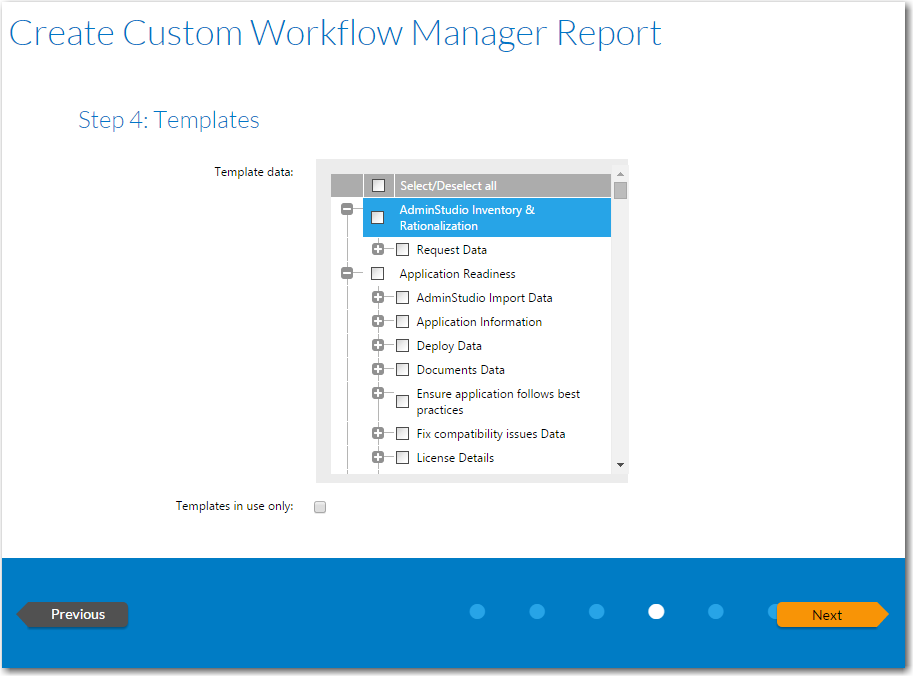
Templates Panel
In the Available Templates list, click the plus sign next to a Template name to expand the listing to show all data fields associated with that Template, and select the data fields that you would like to include in the report.
Select the Templates in use only option if you want only Templates that are associated with active projects and requests to be listed.
Click Next to continue with the Reports Wizard.