Editing the Default Automated Application Converter Settings File From Application Catalog
AdminStudio 2023 | 25.0 | Application Manager
Edition:This feature is included in AdminStudio Professional and Enterprise Editions.
You can easily modify the settings in the default Automated Application Converter Settings file—which is specified on the Plugin Options > Automated Application Converter Plugin tab of the Options dialog box—by clicking the Edit Settings button.
To edit the default Automated Application Converter settings file from Application Catalog:
| 1. | In Application Manager, select Options on the Application Catalog menu. The Options dialog box opens. |
| 2. | Open the General options > Plugin Options tab. |
| 3. | In the middle pane, select Automated Application Converter Plugin. The Automated Application Converter options are displayed in the right pane. |
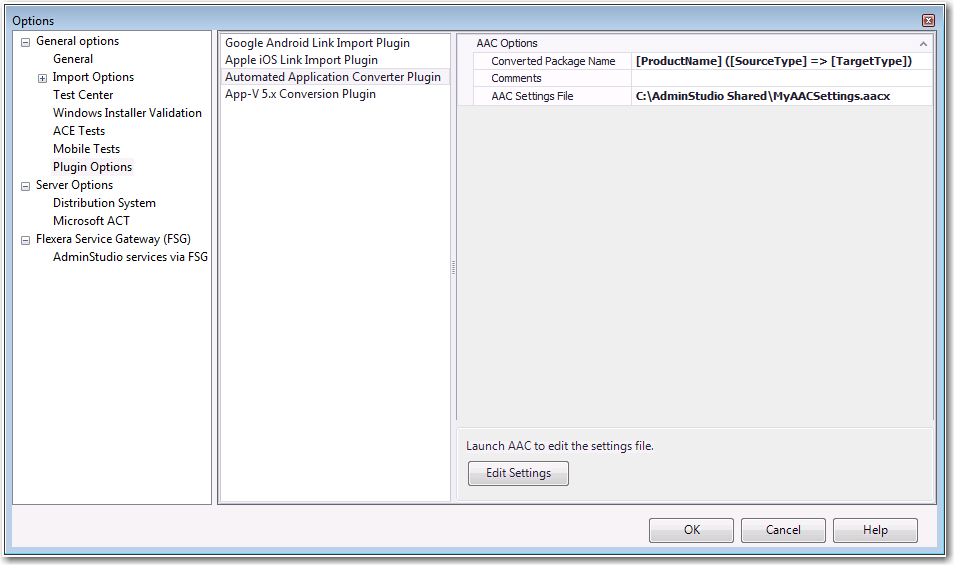
| 4. | Click Edit Settings. A limited version of Automated Application Converter opens, displaying the Machines tab. |
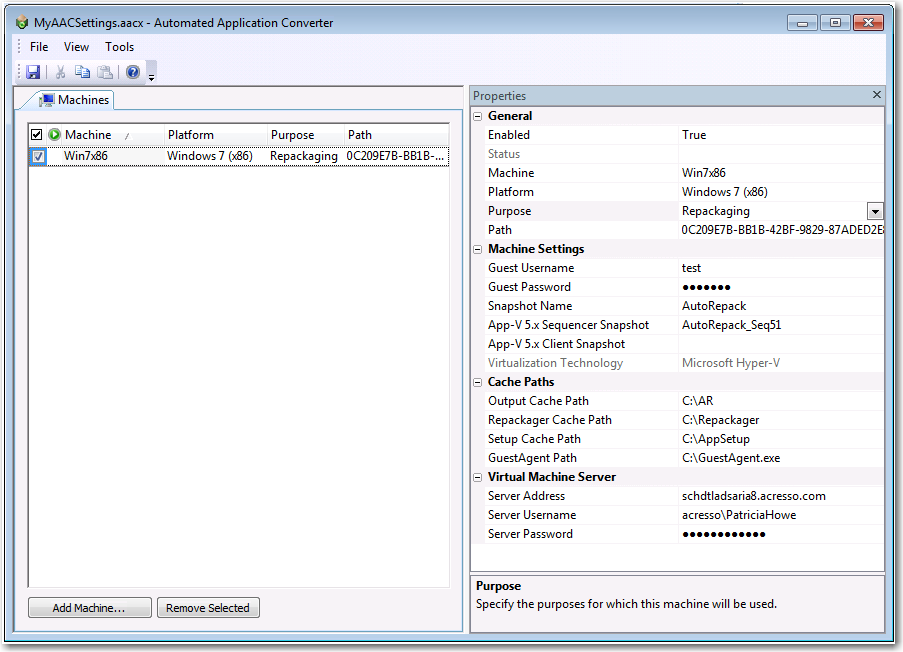
| 5. | Edit any of these default conversion settings, as desired. |
| 6. | Save the settings file and exit Automated Application Converter. |