Application Catalog Organization and Structure
AdminStudio 2023 | 25.0 | Application Manager
Edition:Application Manager is included with AdminStudio Professional and Enterprise Editions.
AdminStudio's Application Manager uses an application-centric organization model. The tree is structured to display multiple deployment formats under a parent Application node. One application can have multiple packages (or deployment types) such as Windows Installer, Microsoft App-V, Citrix XenApp, VMware ThinApp, Apple iOS, Google Android, PowerShell-wrapped packages, etc.
The following image illustrates Application Manager’s tree structure.
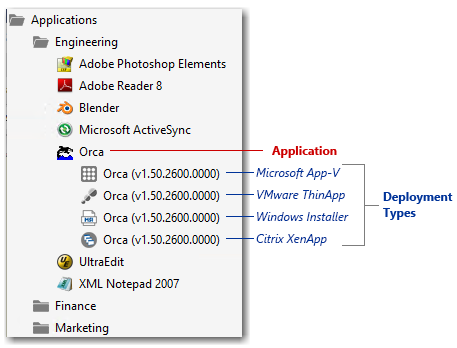
AdminStudio’s Application Model
Application Manager’s application-centric structure uses the following icons to represent applications and their deployment types:
|
Icon |
Description |
|
|
Group |
|
|
Application (Default) Note:For most applications, an icon included in the application files is used to represent it in the tree. If an application does not include an icon, this default icon is used. |
|
|
Windows Installer package (.msi) |
|
|
Microsoft App-V 4.x (.sft) and Microsoft App-V 5 (.appv) virtual packages |
|
|
Citrix XenApp virtual package (.profile) |
|
|
VMware ThinApp virtual package (.exe) |
|
|
Apple iOS mobile app (.ipa) |
|
|
Apple iOS mobile app (link to public store) |
|
|
Google Android mobile app (.apk) |
|
|
Google Android mobile app (link to public store) |
|
|
Microsoft UWP app package (.appx) or Windows 8 app (.appx) |
|
|
Windows Store mobile app (link to public store) |
|
|
Legacy application (.exe) |
|
|
PowerShell-wrapped package (.ps1) |
|
|
Microsoft MSIX package (.msix) |
Deployment types (packages) are grouped under Application nodes, and Applications are grouped into Groups.














