Viewing a Report
AdminStudio 2023 | 25.0 | Application Manager
Edition:Application Manager’s Reports tab is included with AdminStudio Enterprise Edition.
To view a report on the Reports tab, perform the following steps.
To view a report on the Reports tab:
| 1. | Open Application Manager and select the Reports tab. The Reports ribbon lists the available report groups: |
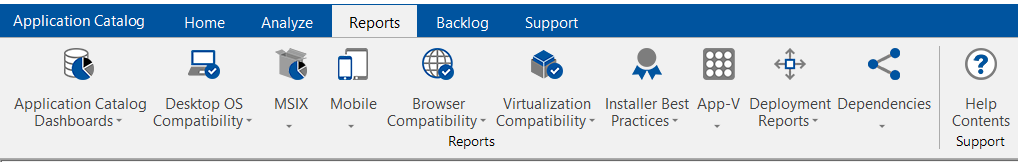
| 2. | Click on one of the report group icons and select a report from the drop-down list. |
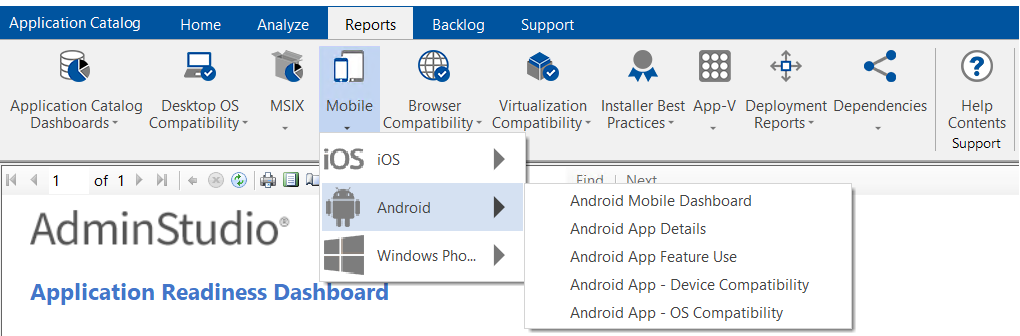
The report opens.
| 3. | For most reports, detailed sub-reports are available by clicking on one of the categories of the pie bar chart, on one of the numbers in an issue count column, one of the icons, or on a package name. Click on the available hyperlinks until you have explored all of the levels of the report. |
Note:For more information, see Viewing Mobile App Reports.