Viewing an Application's Configuration Manager Deployment Status
AdminStudio 2023 | 25.0 | Application Manager
Edition:Application Manager is included with AdminStudio Professional and Enterprise Editions.
The Deployment Status tab of the Home Application View lists data from ConfigMgr (Formerly called as System Center Configuration Manager) that is specific to this application, not to its deployment types. The data is read from the active ConfigMgr (Formerly called as System Center Configuration Manager) server that has been specified on the Server Options > Distribution System tab of the Application Manager Options dialog box.
If Application Manager is unable to establish an active link to the ConfigMgr (Formerly called as System Center Configuration Manager) server, then a message indicating that there is no active connection will be displayed.
To view reference data:
| 1. | Open Application Manager and select the Home tab of the ribbon. |
| 2. | Select an application in the tree. The Home Application View opens. |
| 3. | Click the Deployment Status tab. The Deployment Status tab opens. |
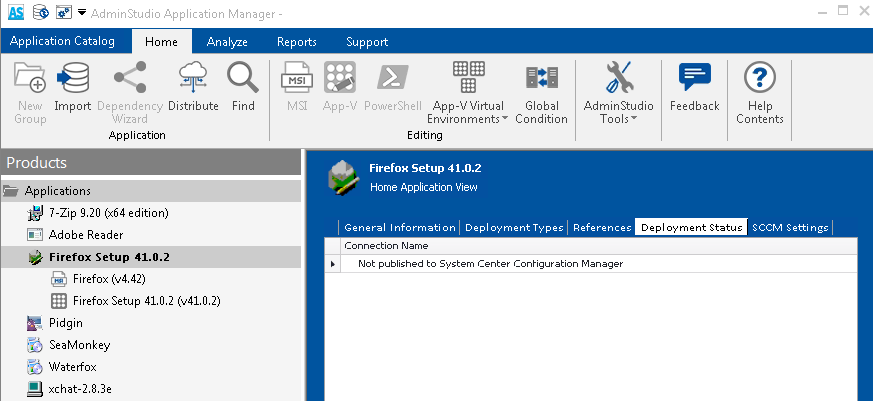
| 4. | Review the listed data, as described in Deployment Status Tab. |
See Also