Viewing Reference Data: Dependencies and Supersedences
AdminStudio 2023 | 25.0 | Application Manager
Edition:Application Manager is included with AdminStudio Professional and Enterprise Editions.
On the References tab of the Home Application View, you can view a list of packages that are dependent upon this application or that supersede this application. These dependencies are defined on the Dependencies and Supersedence subtabs of the Deployment Data of the Home Deployment Type View for a selected package. If another package has specified that it is dependent upon or supersedent to this package, that package will be listed here.
For more information, see Specifying Package Dependencies Deployment Data and Specifying Package Supersedences Deployment Data.
To view reference data:
| 1. | Open Application Manager and select the Home tab of the ribbon. |
| 2. | Select an application in the tree. The Home Application View opens. |
| 3. | Click the Reference tab. The References tab opens. |
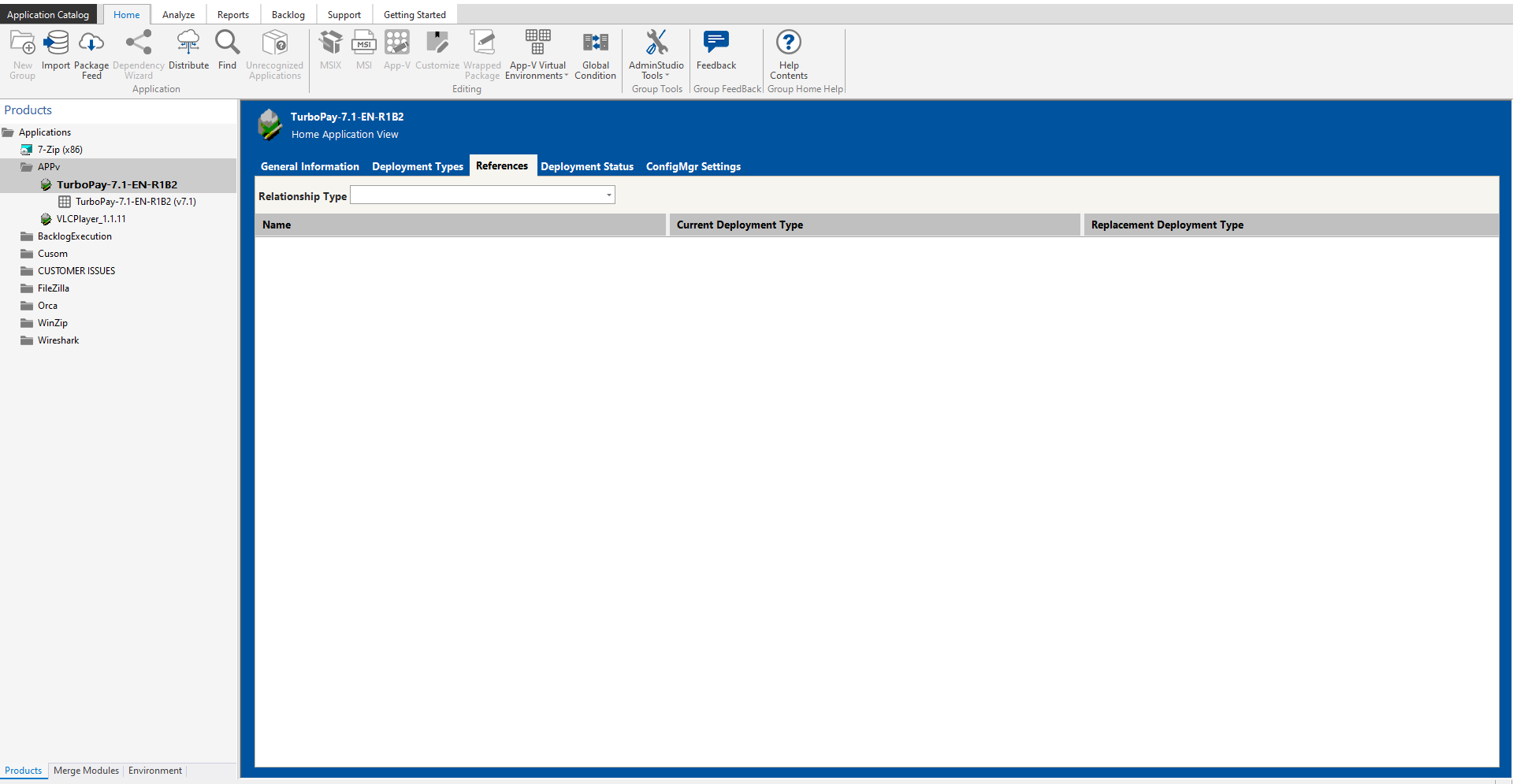
| 4. | Review and edit the listed data, as described in References Tab. |
See Also