Specifying Catalog Item Categories
AdminStudio 2023 | 25.0 | Application Manager
Edition:Application Manager is included with AdminStudio Professional and Enterprise Editions.
When an end user browses the App Portal catalog on the Browse Home tab, catalog items are organized into categories. In the image below, the Software > Adobe category contains two catalog items.
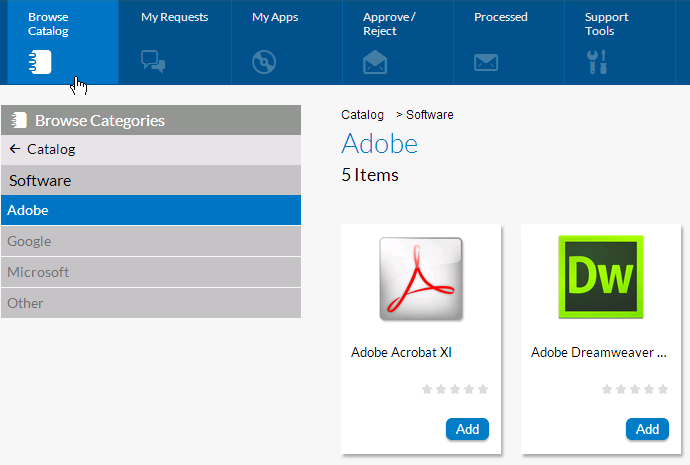
Categories Displayed on the App Portal Browse Home Tab
Note:Security permissions can be assigned to a category to control which users and groups are permitted to view and request the catalog items in that category. Also, category owners can be assigned to a category to give specific users permission to manipulate the catalog items in that category.
When a catalog item is created in App Portal, a category must be specified. The catalog item that is created when you publish an application from AdminStudio to System Center 2012 Configuration Manager or Symantec Altiris Server will be placed in the category you selected.
You select a category or categories on the Categories dialog box, which is accessed from the App Portal Information tab of the Application View.
To select a catalog item’s categories:
| 1. | Open the Application Manager Home tab. |
| 2. | Select an application in the tree. The Application View opens. |
| 3. | Select the App Portal Information tab. The App Portal Information tab opens. |
| 4. | Next to the Categories field, click the browse button. The Categories dialog box opens and displays a list of all of the categories that have been defined in App Portal. |

| 5. | Select the Notify Flexera App Portal on publish of current Application option (if it is not already selected). The categories are enabled. |
| 6. | Select one or more categories. |
| 7. | Click OK. When this application is published to System Center 2012 Configuration Manager or Symantec Altiris Server, an App Portal catalog item will be automatically created and will be placed in the category or categories you selected. |
See Also
Managing App Portal Application Information
Setting Brief Description and Long Description
Enabling Automatic Creation of App Portal Catalog Item
Selecting an App Portal Template