Viewing Additional Package Data
AdminStudio 2023 | 25.0 | Application Manager
If you click on the plus sign to expand a package in the Application Catalog Home Deployment Type View, a node is listed for each available constituent view. For example, for a Windows Installer package when the Home tab is selected, the following nodes are listed:
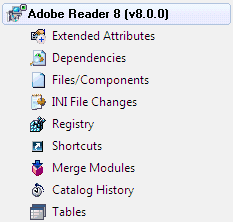
Windows Installer Package Nodes / Home Tab
When you select one of these nodes, a constituent view opens in the right pane. The following types of package data can be viewed by selecting a package subnode in the Home Deployment Type View:
| • | Viewing and Editing Package Extended Attributes |
| • | Viewing Package Dependencies |
| • | Viewing Package Files, Components, and Directories |
| • | Viewing Windows Installer Package INI File Changes |
| • | Viewing Registry Information |
| • | Viewing Package Shortcuts |
| • | Viewing Windows Installer Package Merge Modules |
| • | Viewing Package Catalog History |
| • | Viewing App-V Package History |
| • | Viewing Package Tables |
| • | Viewing App-V Package File Type Associations |
| • | Viewing App-V Package Environment Variables |