What's New in AdminStudio 2023 | 25.0
AdminStudio 2023 | 25.0
This section lists the new features that are included in AdminStudio 2023:
| • | Getting Started Tab of the Application Manager |
| • | Support for Azure Virtual Machines for Repackaging / Conversion |
| • | PS1 Wrapping Improvements |
| • | Insights into the Embedded Installer of an Intunewin Package |
| • | User Interface Improvements |
| • | Support for ConfigMgr 2211 and 2303 |
| • | InstallShield 2022 R2 |
Note:Detailed information on the new features in AdminStudio 2023 is also available in the AdminStudio Release Notes on the Flexera product documentation site: https://docs.flexera.com
Getting Started Tab of the Application Manager
In Application Manager, a new Getting Started tab has been added, providing information about the capabilities/features available in AdminStudio. This view guides you towards ensuring you experience the most value from your investment in AdminStudio. As you complete each task, select the applicable check box, to track your progress toward achieving many of the key benefits AdminStudio has to offer.
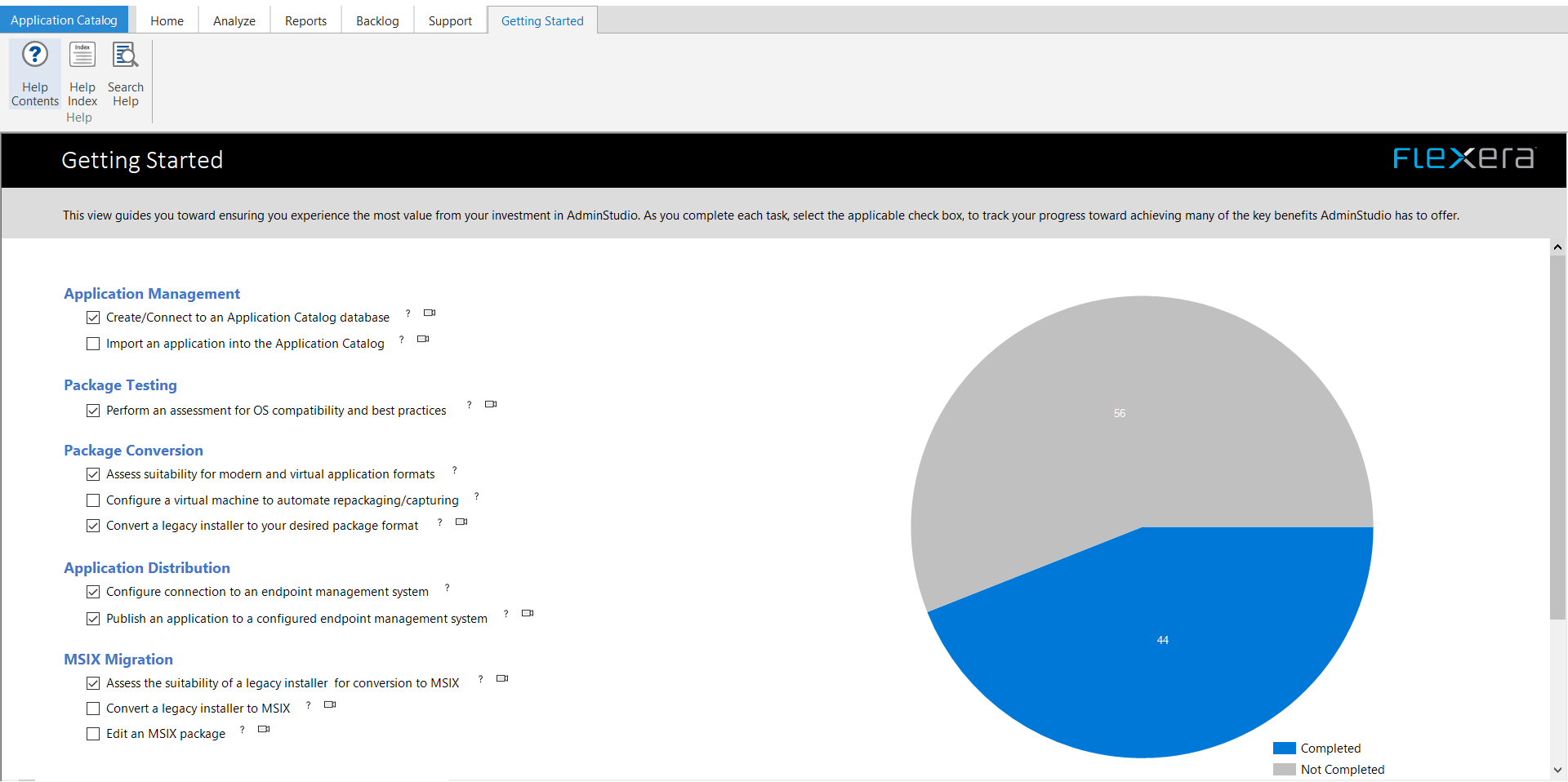
For more information, see Getting Started Tab of Application Manager Ribbon.
Support for Azure Virtual Machines for Repackaging / Conversion
You can connect to Azure VMs in the Automated Application Converter Tool for repackaging and conversion.
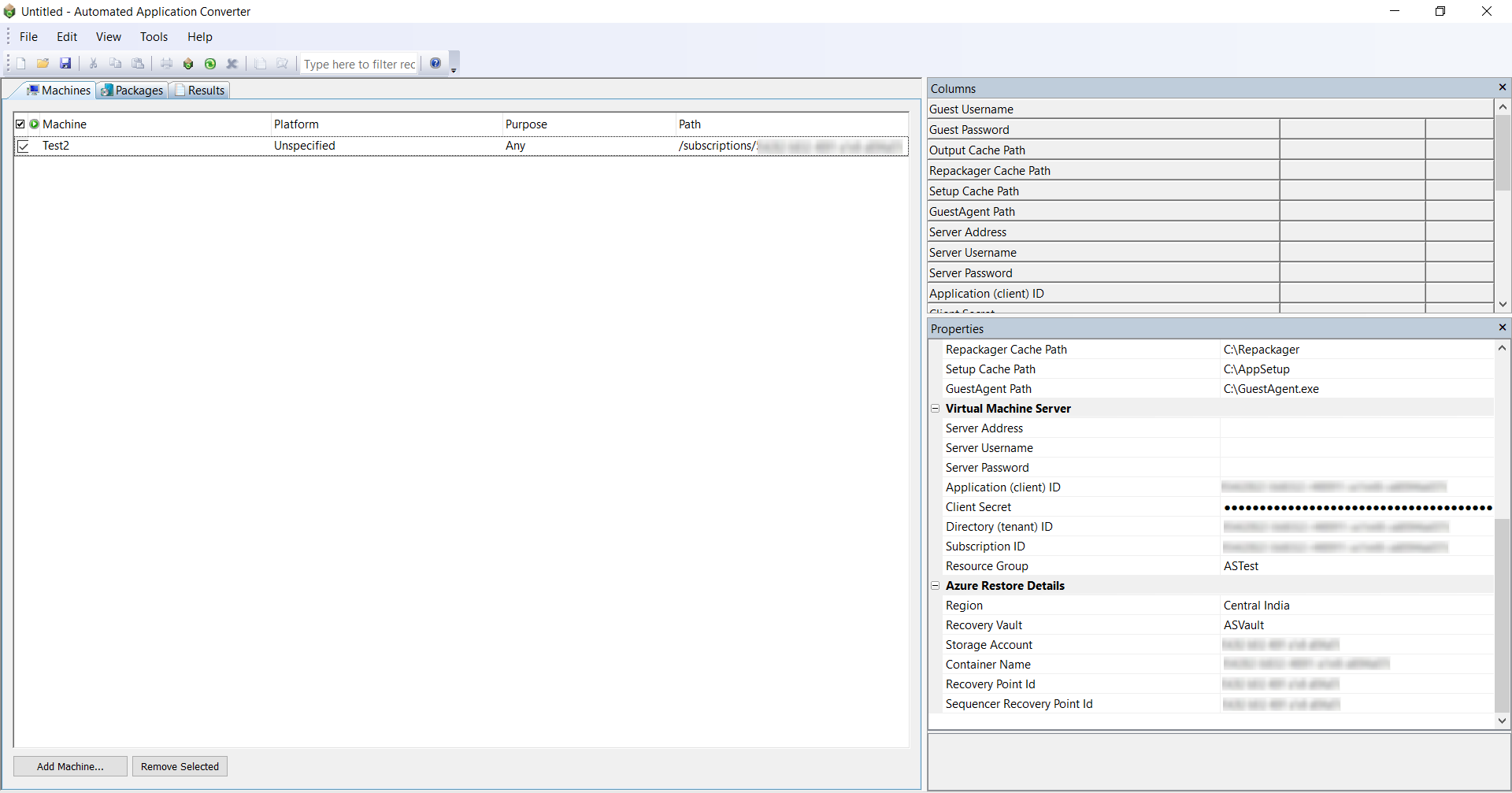
For more information, see Adding Virtual Machines Using the Virtual Machine Import Wizard.
Following improvements are added to PS1 wrapping:
| • | Convert PS1 Packages to Intunewin Format |
| • | Custom Naming of PowerShell Script File in PowerShell Wrapping Options Panel |
| • | Leverage Package Extended Attributes in the PS1 Script Template |
| • | Leverage Application and Package Properties in the PS1 Script Template |
Convert PS1 Packages to Intunewin Format
With this update, you can now convert PS1 packages to an Intunewin package using the Conversion Wizard and then publish them to Microsoft Intune.
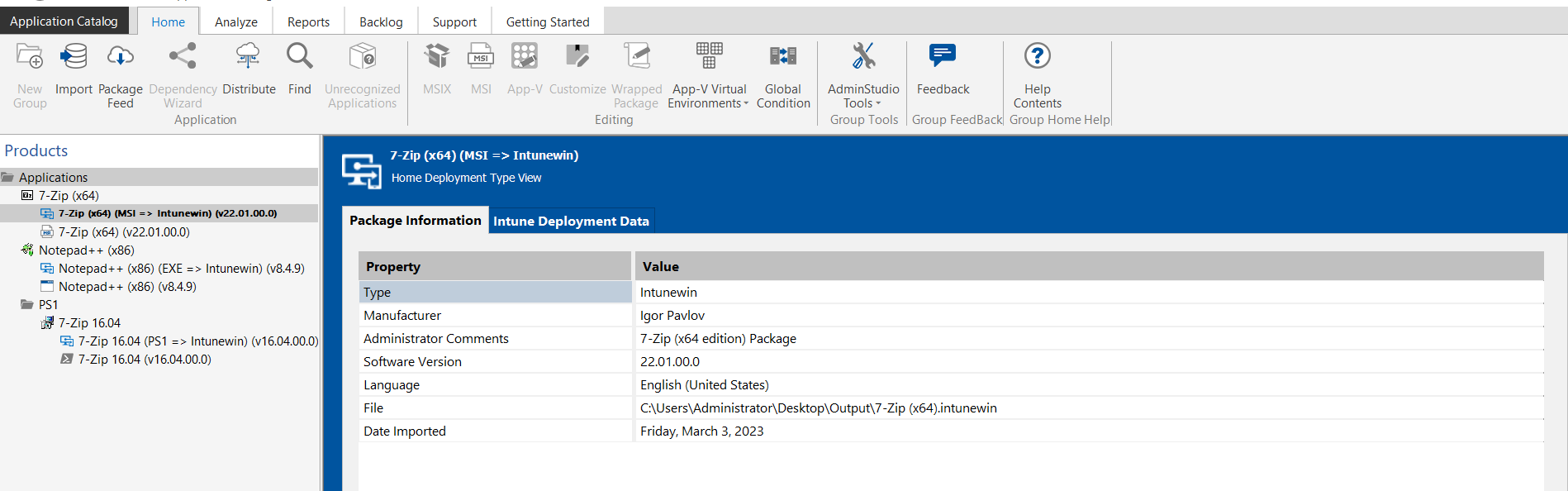
For more information, see Converting MSI/EXE/PS1 Packages to Intunewin Format Using the Conversion Wizard.
Custom Naming of PowerShell Script File in PowerShell Wrapping Options Panel
A new PowerShell Script File field has been added in the PowerShell Wrapping Options panel. You can now specify the custom name for the wrapped PowerShell Script File. The script file name will default be displayed as Deploy-Application.ps1.
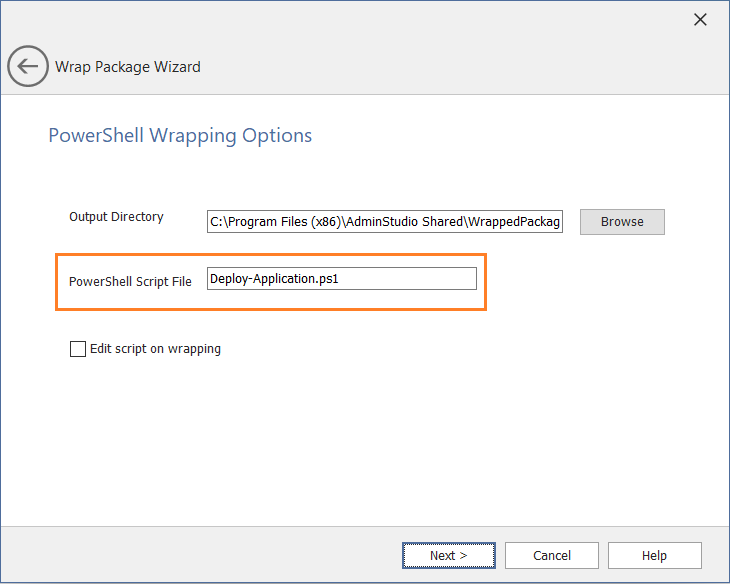
Leverage Package Extended Attributes in the PS1 Script Template
You can now add the package extended attributes as variables to the PS1 script template. While wrapping a package to PS1 script, the values of the extended attributes of the package will be set to the variables in the output PS1 script. Each extended attribute that you add should be mentioned in the below format:
[string]$ApplicationName = '{ApplicationName}'
[string]$BusinessCriticality = '{BusinessCriticality}'
[string]$ApplicationType = '{ApplicationType}'
The value of these attributes set in UI will be now saved in script (Deploy-Application.ps1).
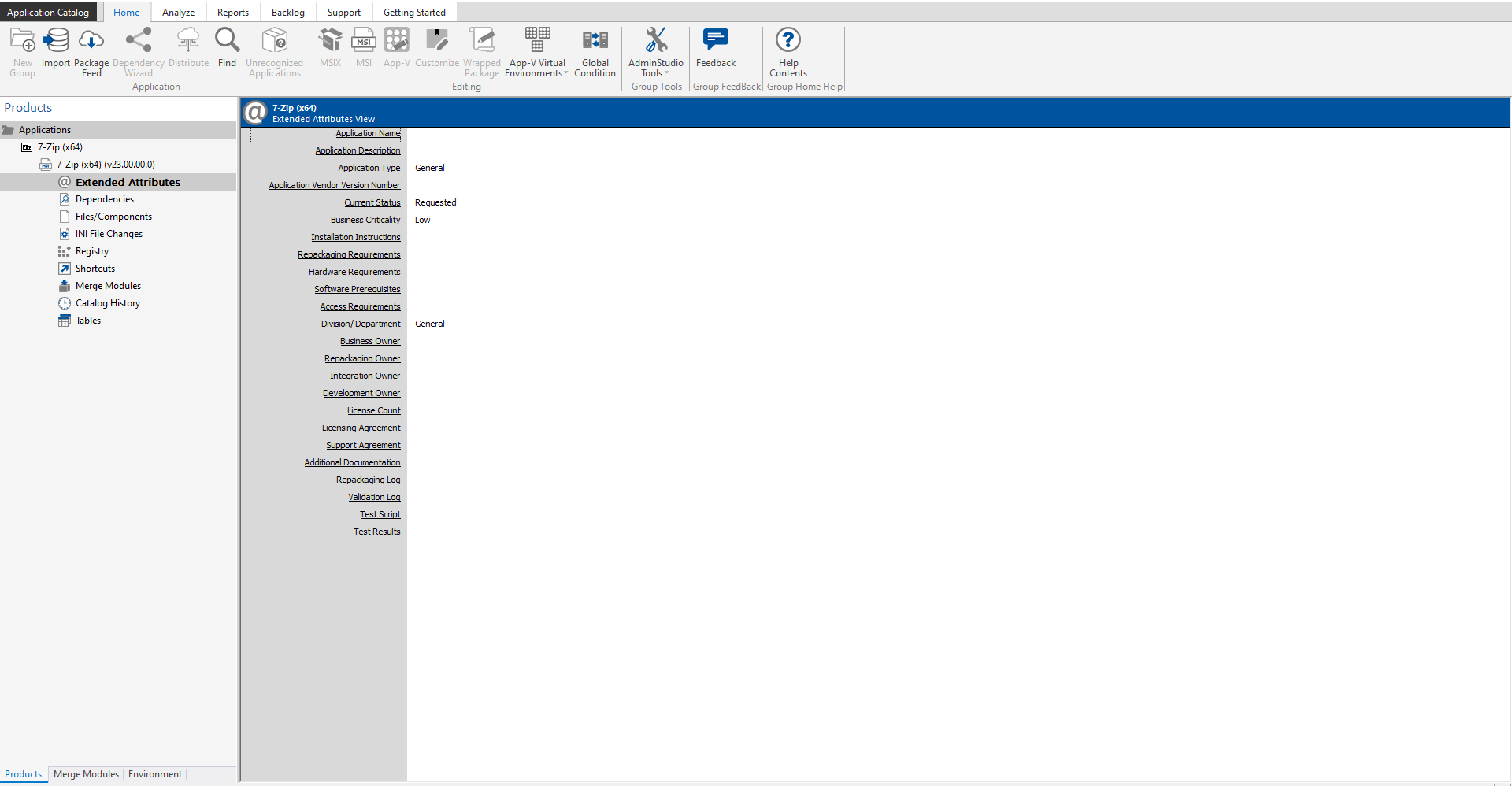
Leverage Application and Package Properties in the PS1 Script Template
This update includes the properties mentioned below as variables in the default PowerShell Template. While wrapping a package, the values of these properties as seen in the UI will be set to the variables in the output PS1 script (Deploy-Application.ps1).
| • | General Information Tab - In the Home Application View > General Information tab, the following properties are included: |
| • | Localized description - [string]$appDescription = '{appDescription}' |
| • | User documentation - [string]$appUserDocumentation = '{appUserDocumentation}' |
| • | Icon file path - [string]$appIconFile = '{appIconFile}' |
| • | Classification - [string]$appClassification = '{appClassification}' |
| • | Flexera Identifier - [string]$appFlexeraIdentifier = '{appFlexeraIdentifier}' |
| • | Package Information Tab - In the Home Deployment Type View > Package Information tab, the following properties are included: |
| • | Package Code - [string]$appPackageCode = '{appPackageCode}' |
| • | Product Code - [string]$appProductCode = '{appProductCode}' |
| • | Upgrade Code - [string]$appUpgradeCode = '{appUpgradeCode}' |
| • | Transforms -[string]$appTransforms = '{appTransforms}' |
| • | Patches - [string]$appPatches = '{appPatches}' |
Insights into the Embedded Installer of an Intunewin Package
A new Bundled Packages tab has been introduced in the Home Deployment Type View for the Intunewin package. In the Bundled Packages tab, you can view the details of the installer embedded within an Intunewin package.
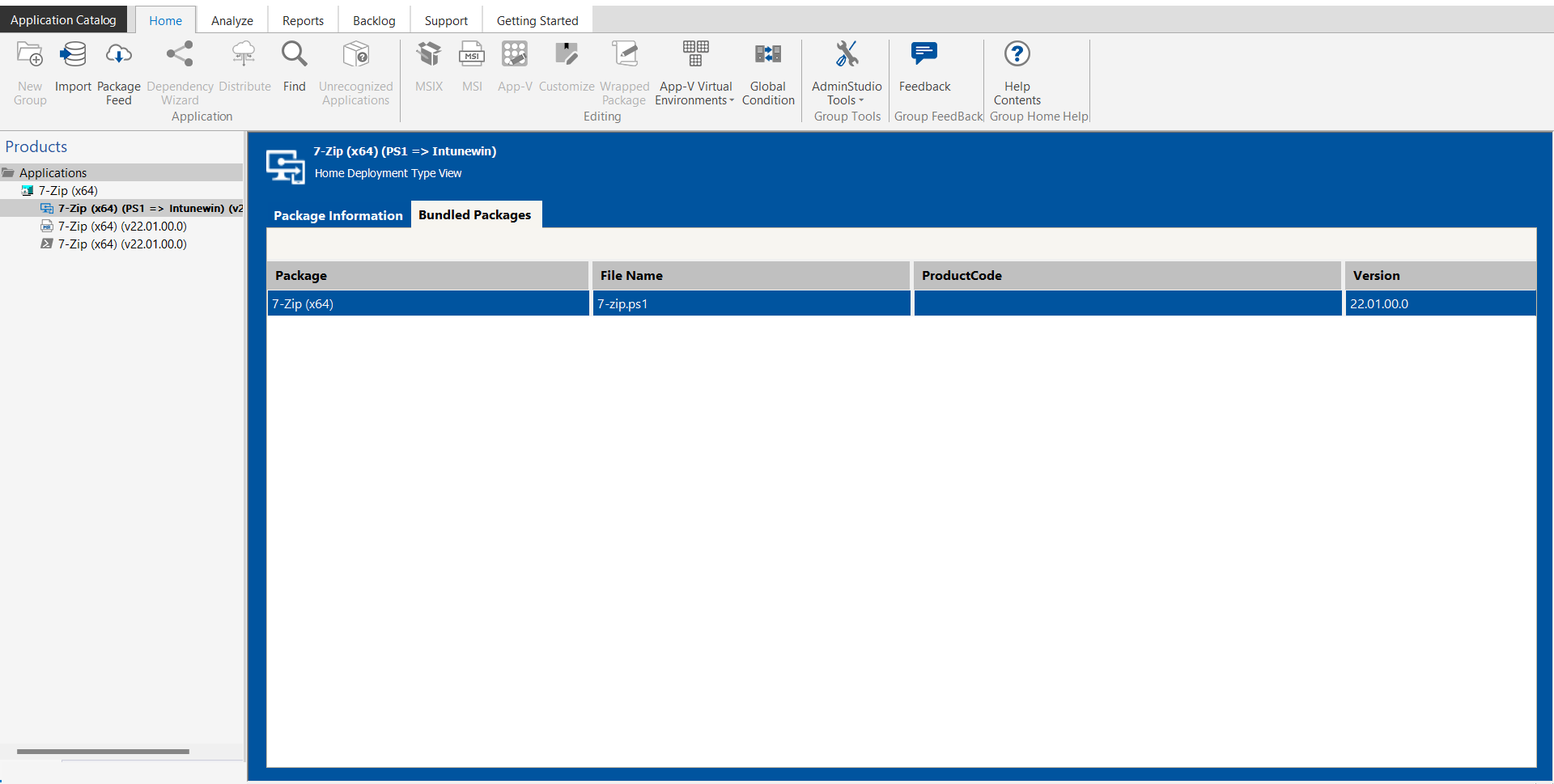
This update presents Application Manager and MSIX Editor with a new, refreshed, and modern user interface. The overall layout, menu options, and their placement in the user interface remain the same through.
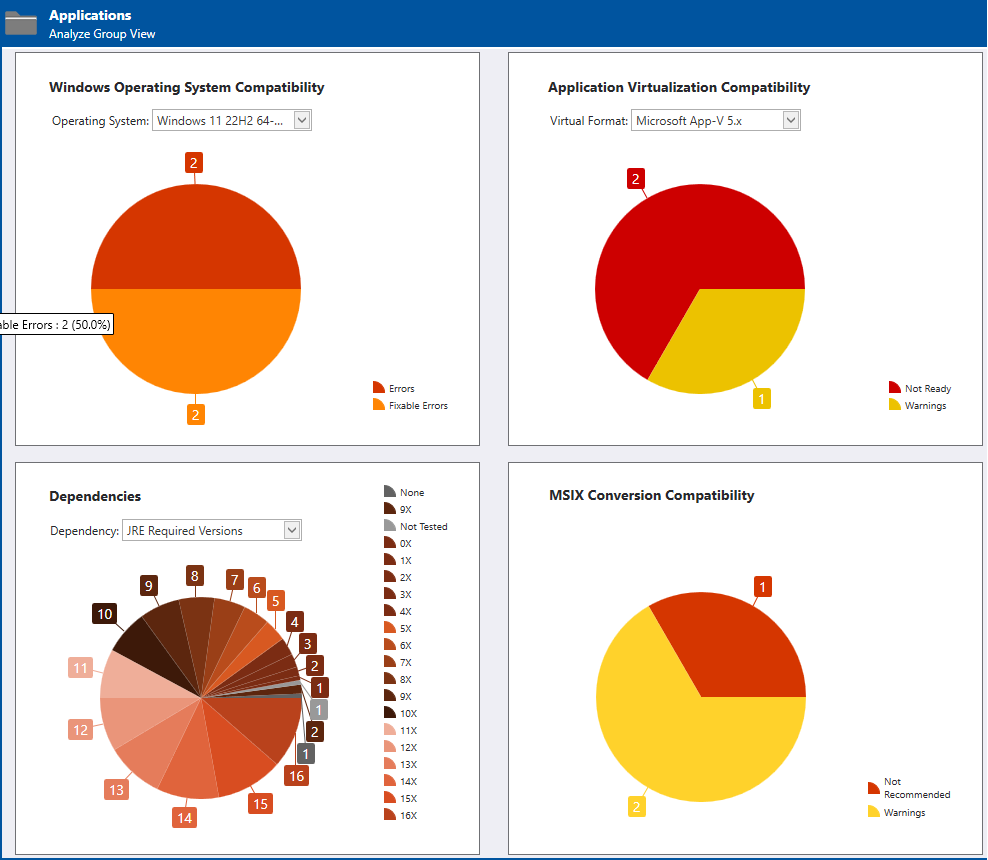
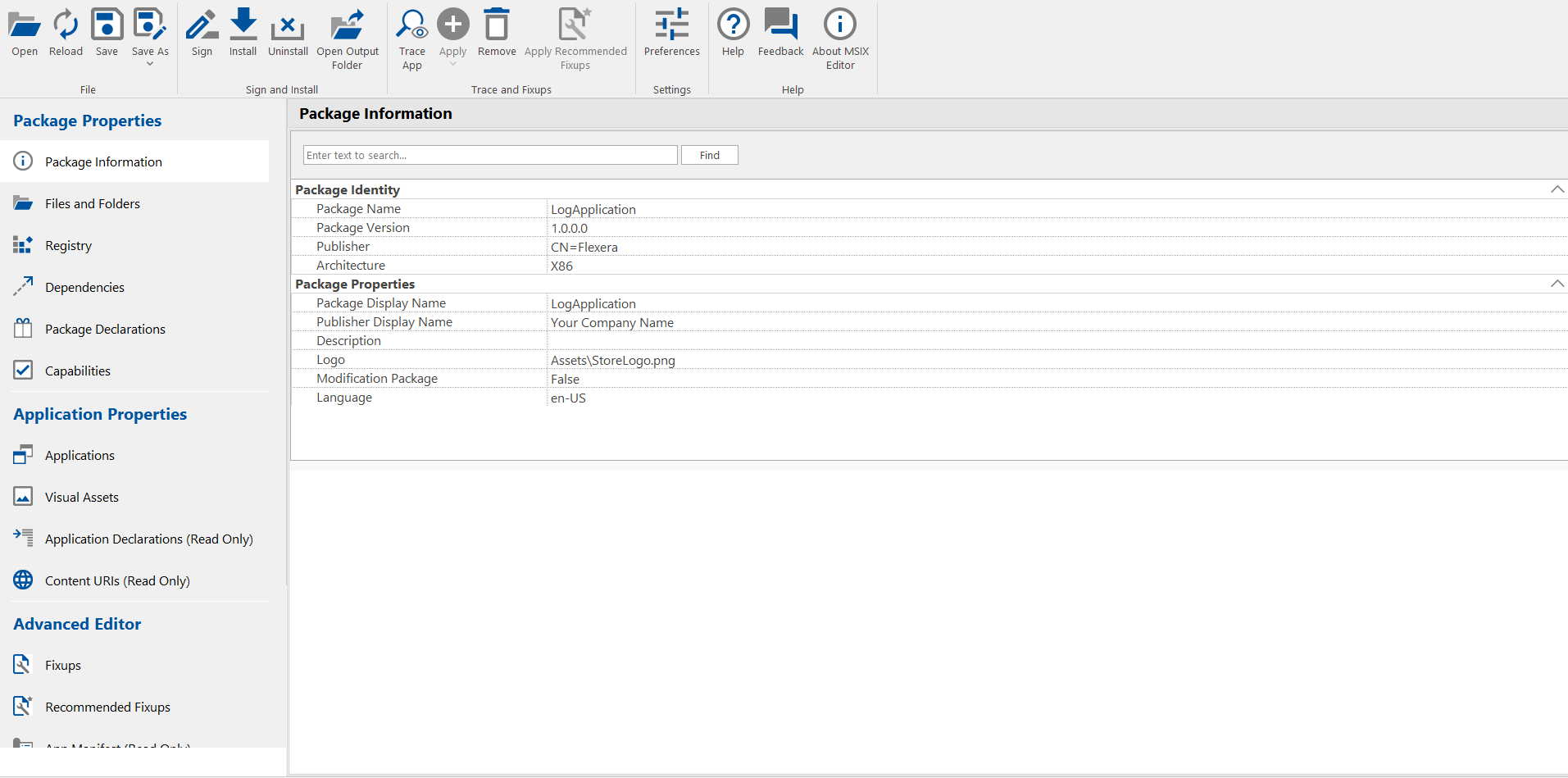
Support for ConfigMgr 2211 and 2303
In AdminStudio 2023, you can distribute the following deployment types to Microsoft ConfigMgr 2211 and 2303:
| • | Windows Installer (MSI) |
| • | MSIX Package |
| • | Legacy installer (EXE) |
| • | PowerShell wrapped packages (PS1) |
| • | App-V (4.x and 5.0) |
| • | Apple iOS (binary file and public store) |
| • | Google Android (binary file and public store) |
For more information on InstallShield Release Notes, see the InstallShield 2022 R2 Release Notes.