Applying Recommended Fixup
AdminStudio 2023 | 25.0 | MSIX Editor
MSIX Editor can automatically recommend fixups for the run time issues encountered while testing an application during trace. The automatic recommendation of fixups currently supports only the File Redirection Fixup and Registry Fix.
Perform the following steps to apply recommended fixup.
To apply recommended fixup:
| 1. | Open an MSIX package in the MSIX Editor using the Open button in the ribbon. |
Note:Make sure that the MSIX Package is digitally signed. For more information, see Signing section of Preferences.
| 2. | Click on the Trace App button in MSIX Editor ribbon. |
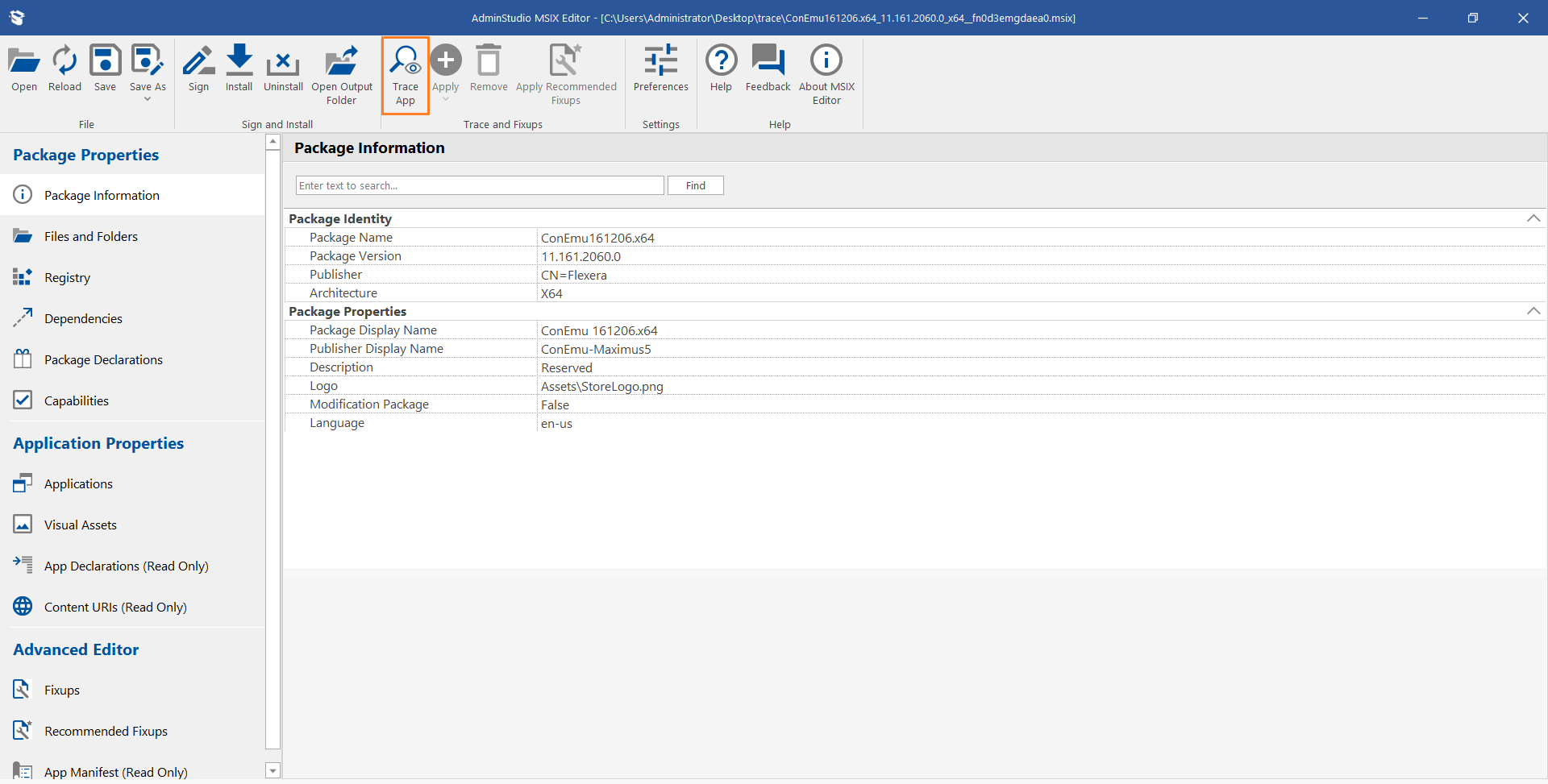
It navigates to the Recommended Fixups view.
| 3. | Application will install and a dialog box appears on the screen. Click Launch button to launch the application. |
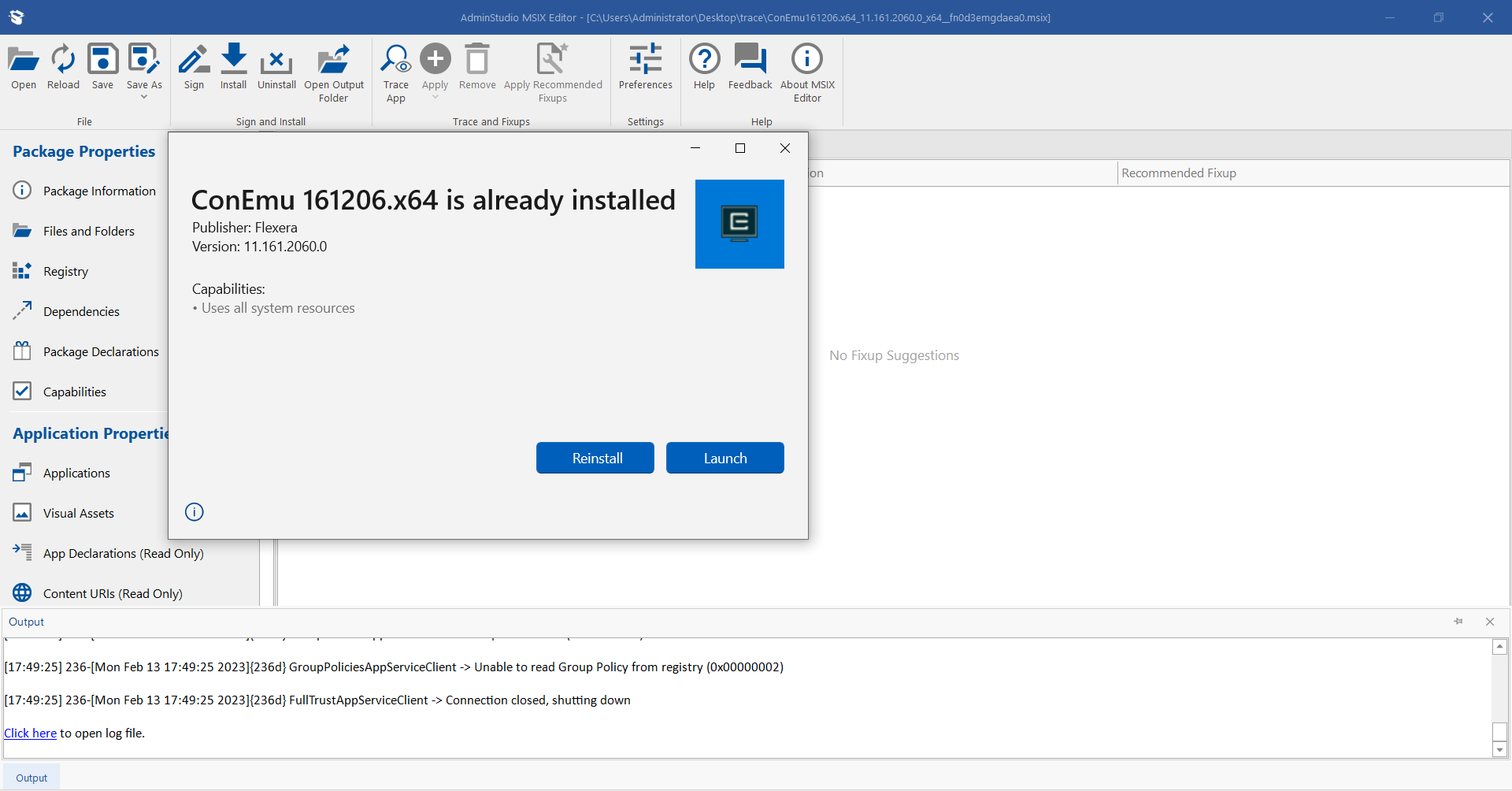
| 4. | Perform the user acceptance testing. Application tracing logs will be displayed in the Output window while performing testing. |
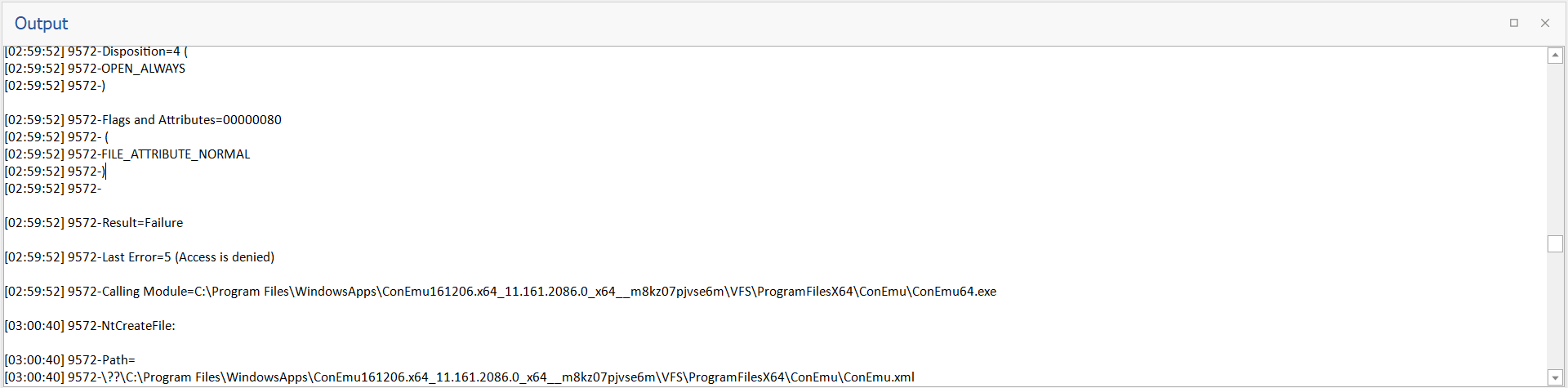
| 5. | The Recommended Fixups view is auto populated with the fixup suggestions for the runtime issues encountered while testing. |
| 6. | Select the recommended fixups and click on Apply Recommended Fixups button in the ribbon. |

Note:The Recommended Fixup button in MSIX Editor ribbon is enabled only when you select fixup in the Recommended Fixups view.
| 7. | Upon successful action, a message will be shown in the Output window. |
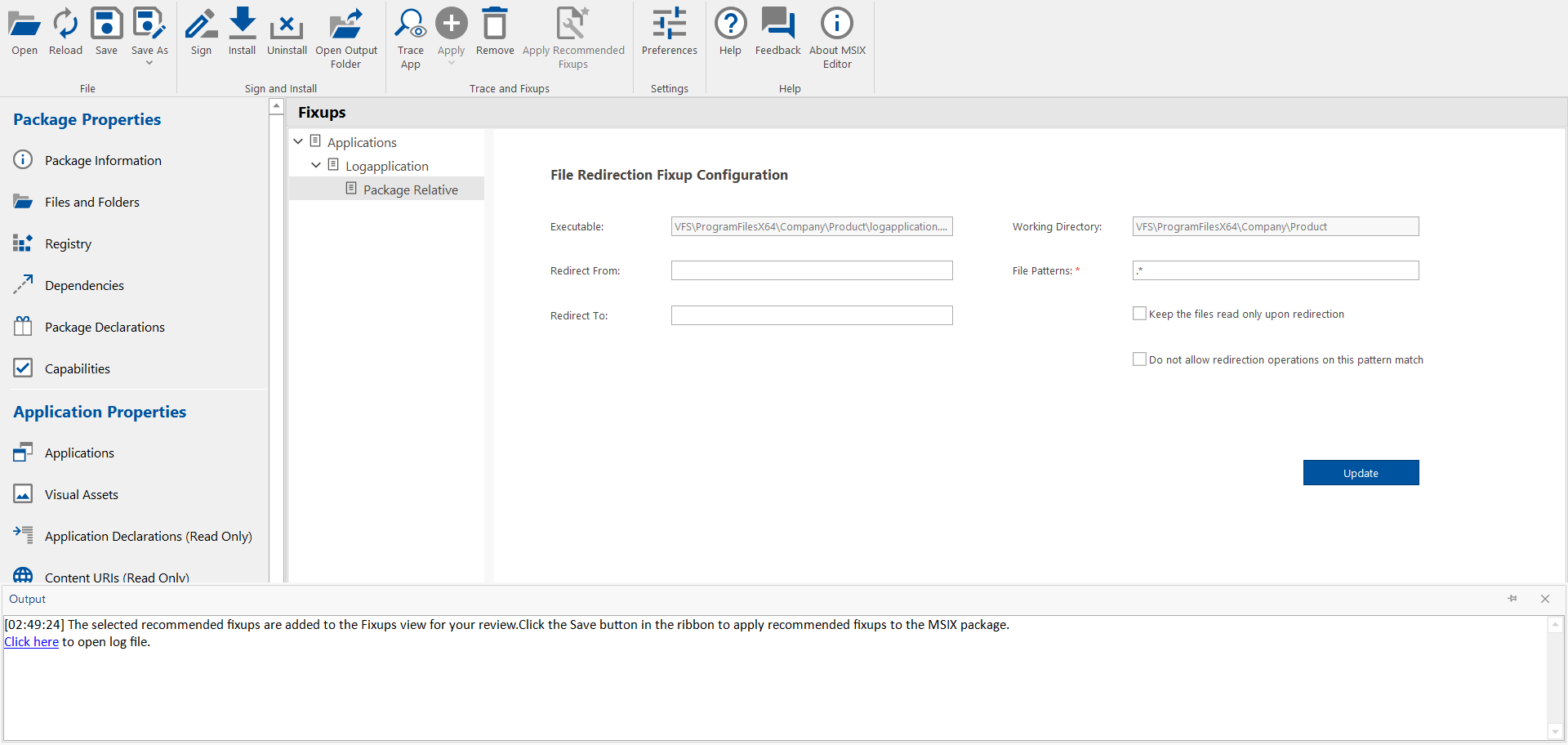
| 8. | Applied recommended fixups will be shown in the Fixups view for your review. |
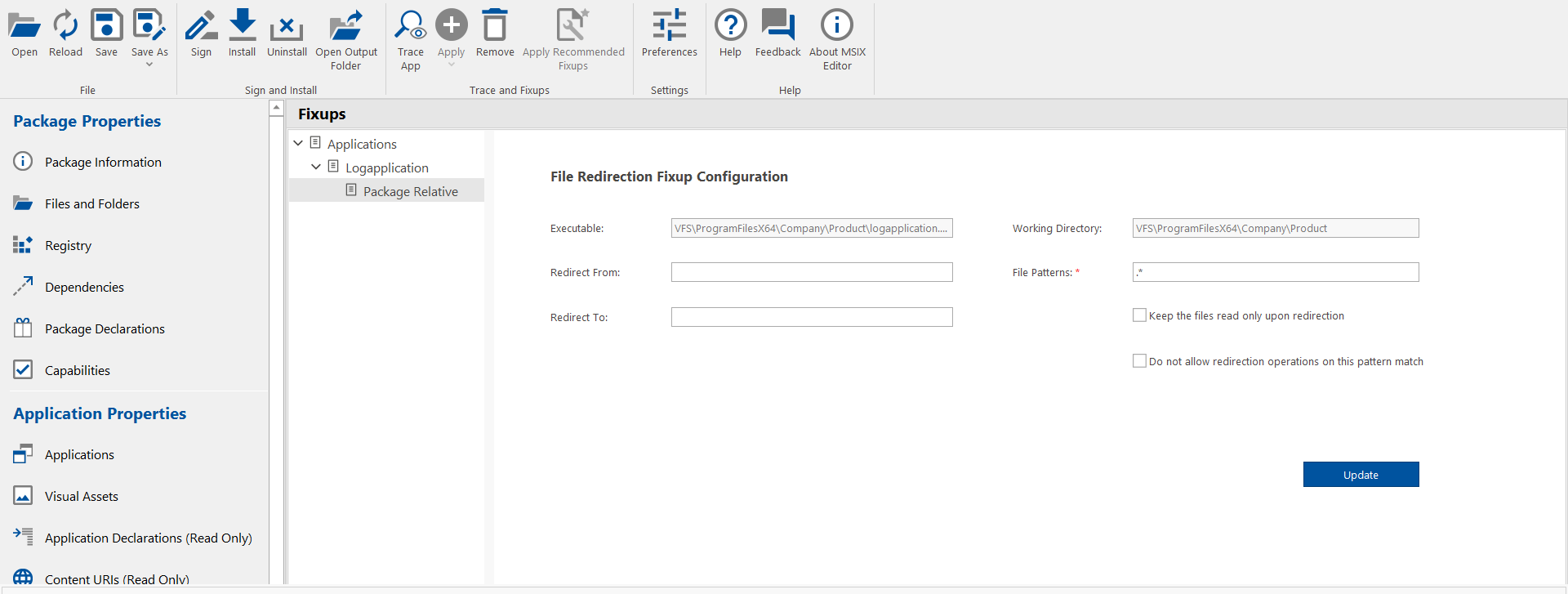
| 9. | Click on Save or Save As to apply the recommended fixups to the MSIX package. |