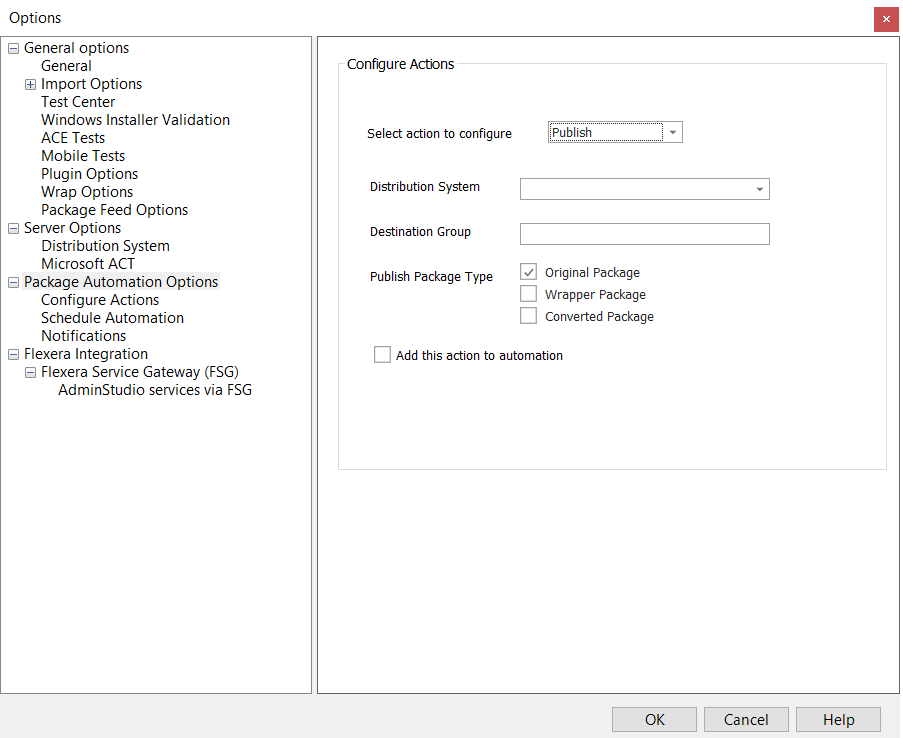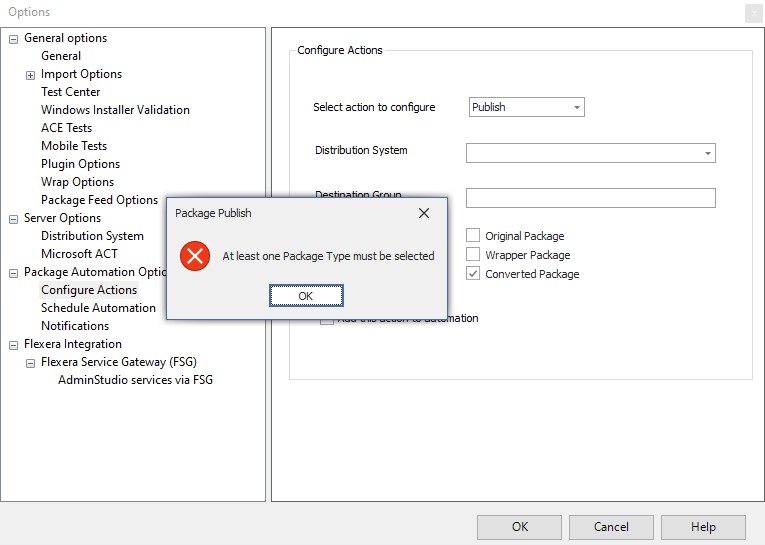Configure Publish Action for Automation
Publish action distributes the package to the desired Distribution System. To configure Publish action, perform the following steps:
To configure the Publish action:
|
1.
|
On the Application Catalog tab menu, select Options. The Options dialog box opens. |
|
2.
|
Under Package Automation Options, select Configure Actions. The Configure Actions tab opens. |
|
3.
|
In the Select actions to configure drop down, select Publish. |
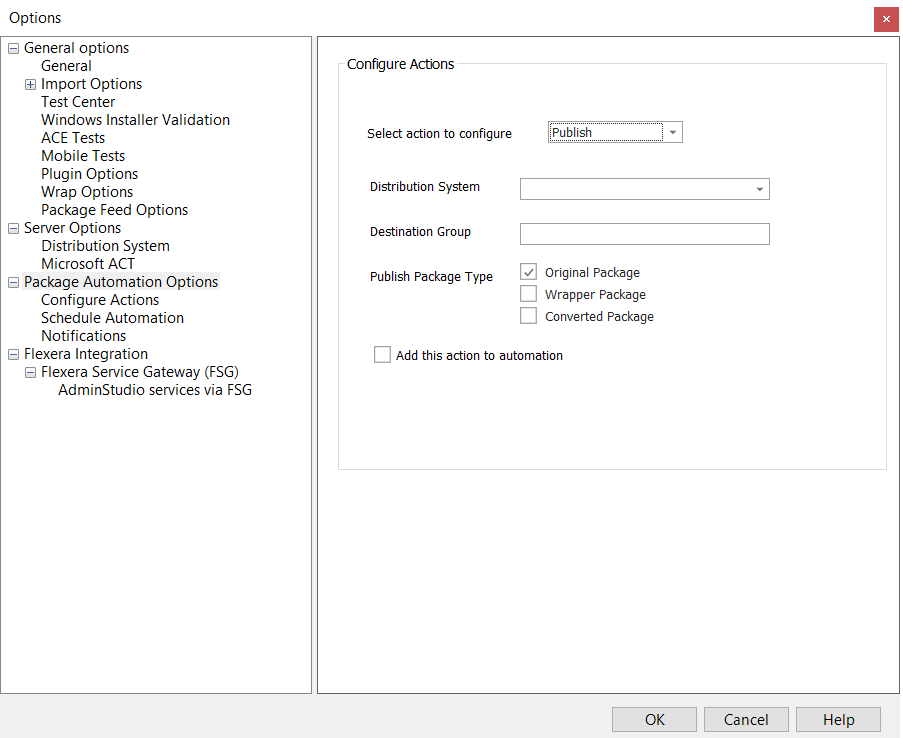
|
4.
|
Distribution systems configured in Server Options > Distribution System will appear in the Distribution System drop down, select the a required option from the list. |
|
5.
|
Enter the destination group in the Destination Group text box. |
Example: ConfigMgr Destination Group - Applications/Distribute.
Where Applications is the primary node in ConfigMgr and Distribute is a folder under that.
|
6.
|
You can publish the package in the following package types: |
|
•
|
Original Package - Publishes the original package. It will be selected by default. |
|
•
|
Wrapper Package - Publishes the wrapper package |
|
•
|
Converted Package - Publishes the converted package |
At least one Publish Package Type should be selected for publish type. Otherwise error pop up will be shown to select at least single publish package type. Previous value selection will be retained.
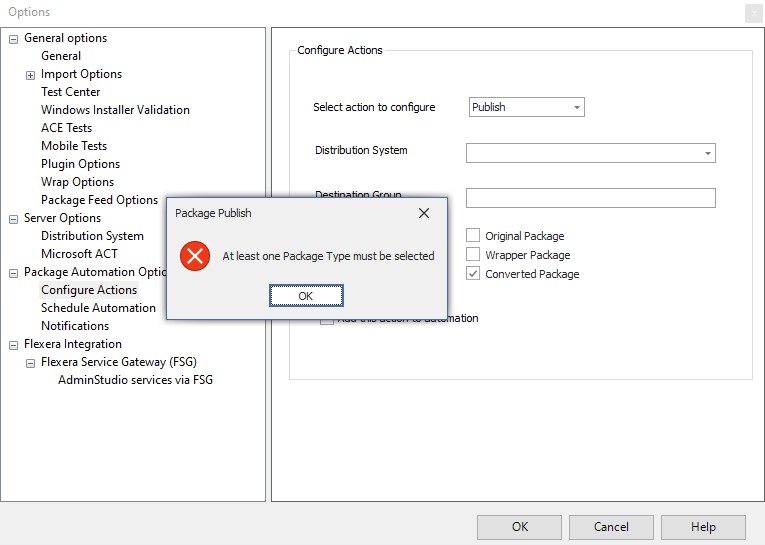
|
7.
|
If you want this action to be automated, then select Add this action to automation check box. |
|
8.
|
After selecting the above fields, click OK to configure the selected Publish action. |
Note:If PowerShell wrapping is selected for automation and MSIX conversion format is selected under conversion then conversion will fail from PowerShell (ps1) to MSIX format as it is not supported.