Keywords Dialog Box
AdminStudio 2023 | 25.0 | Application Manager
When App Portal performs a search on the Browse Home tab, it performs a search on not only the Title, Brief Description, and Full Description fields, but also on any Keywords that have been specified for that catalog item. On the App Portal Information tab of the Application View, you can specify keywords for an application’s App Portal catalog item.
On the Keywords dialog box, which is opened by clicking the browse button in the Keywords field on the App Portal Information tab of the Application View, you can add App Portal keywords to an application.
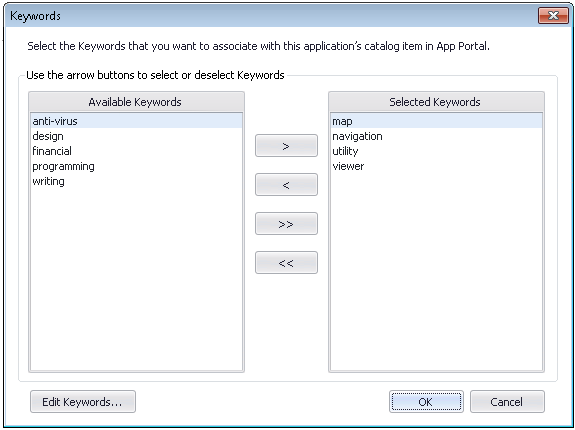
Keywords Dialog Box
The Keywords dialog box includes the following properties:
|
Property |
Description |
|
Available Keywords List |
Lists all of the existing keywords that are not currently assigned to this application. |
|
Selected Keywords List |
Lists all of the keywords that have been assigned to this application. |
|
Arrow Keys |
Click the > and < keys to move a selected keyword between the two lists. Click the >> and << keys to move all of the keywords from one list to the other. |
|
Edit Keywords |
Click to open the Edit Keywords Dialog Box, where you can add additional keywords to this Application Catalog. |
See Also