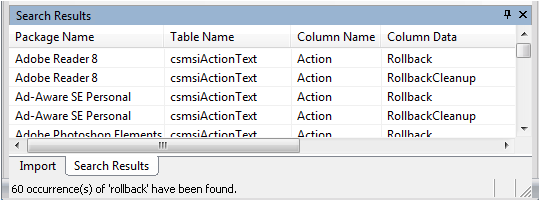Output Window
AdminStudio 2023 | 25.0 | Application Manager
Edition:Application Manager is included with AdminStudio Professional and Enterprise Editions.
When processes are performed on items in the Application Catalog or when a search is performed, the output messages and results of those wizards are displayed in the various tabs of the Output Window.
|
Tab |
Description |
||||||||||||
|
Output Tab |
When testing is performed, messages are displayed in this tab. |
||||||||||||
|
Patch Impact Tab |
After the Patch Impact Analysis Wizard is run to identify conflicts between a Microsoft patch and a Windows Installer package or OS Snapshot, all of the impacts that were generated are listed in a table format. Each table row lists the following information:
The following is an example of a conflict description: Package 'WindowsXP v5.00' uses version '6.0.9589' of file 'SystemFolder\expsrv.dll' but Patch 'Windows2000-KB837001-x86-ENU' uses version '6.0.72.9589' of the same file If you double-click on a row in this window, the conflicting file on the target product that is being impacted by the patch will be displayed and highlighted in the Tables View. For further information on the impacts generated by the Patch Impact Analysis, you may want to generate a Patch Report, or view the Product tab’s Patch Impacts Analysis View, Dependencies View, and Associated Patches View. See Analyzing the Impact of Installing a Microsoft Operating System Patch for more information. |
||||||||||||
|
Search Results Tab |
When Find is used to search for data in Application Catalog tables, the data that is found is displayed in this tab, in the following format:
|
See Also
Analyzing the Impact of Installing a Microsoft Operating System Patch