Compliance Level Panel
AdminStudio 2023 | 25.0 | Application Manager | AdminStudio Test Configuration Wizard
Edition:Application Manager is included with AdminStudio Professional and Enterprise Editions.
On the Compliance Level panel of the AdminStudio Test Configuration Wizard, which is opened by clicking Test Configuration Wizard on the Select Tests to Execute dialog box, you can identify the Analyze tests to run by selecting one of three compliance levels, which are based on industry standard compliance rule sets:
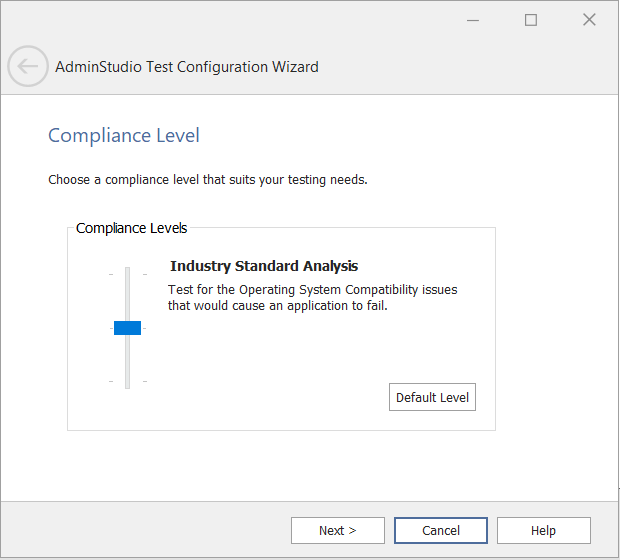
Choose a Compliance Level Panel
The Choose a Compliance Level panel has the following options:
|
Option |
Description |
|
Complete Analysis |
Select this option to test applications for all potential Operating System Compatibility issues. |
|
Industry Standard Analysis |
Select this option to test for the Operating System Compatibility issues that would cause an application to fail. |
|
Industry Standard Analysis With Auto-Fixes |
Select this option to only test applications for potential Operating System Compatibility issues for which an automatic fix is available. |
|
Default Level |
Click to reset the slider to Industry Standard Analysis, the default compliance level. |
Important:The Compliance Level selection you make on this panel does not affect the selection of tests in the Application Conflicts, Application Virtualization Compatibility, Best Practices, Risk Assessment, or Remote Application Publishing Compatibility test categories.
See Also
Setting the Compliance Level for Operating System Compatibility Tests