Package Feed Options Tab
AdminStudio 2023 | 25.0 | Application Manager | Options Dialog Box
Edition:
On the Package Feed Options tab, you can specify the folder path to download the setup files from the Package Feed Module.
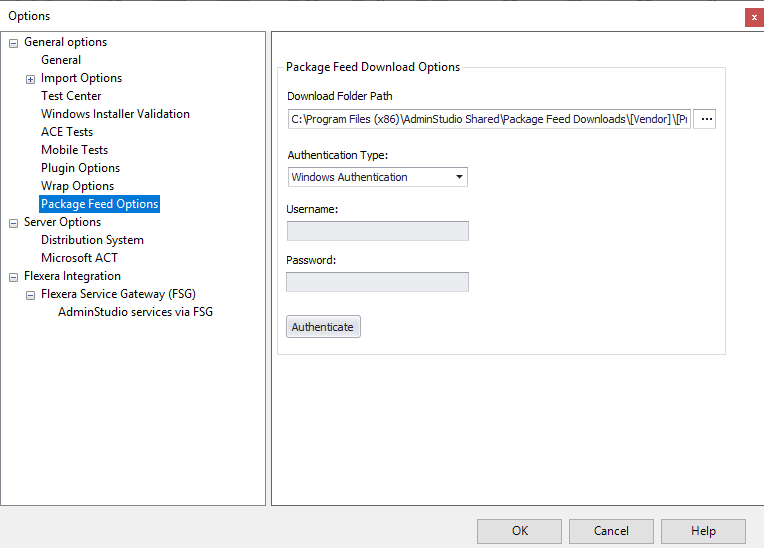
Options Dialog Box / Package Feed Options
The Package Feed Options includes the following properties:
|
Option |
Description |
|||||||||
|
Download Folder Path |
Packages will get downloaded to this location, You can also edit the default download path:
For example the default download folder path is C:\Program Files (x86)\AdminStudio Shared\Package Feed Downloads\[Vendor]\[Product Name]\[Version]. Note:You can define the folder path of your choice followed by the valid place holders. |
|||||||||
|
Authentication Type |
Choose one of the following options to identify the authentication type you are going to use to access the download folder path:
|
See Also