Capturing Virtualization Context
AdminStudio 2023 | 25.0 | Automated Application Converter
Sometimes it is necessary to repackage a Windows Installer package before you can successfully virtualize it (as described in Virtualization Conversion Error Messages).
When some Windows Installer packages are repackaged, some of their data (such as files or registry entries) are excluded according to the normal Repackager exclusion settings. For example, files destined for the \Windows\Installer folder are typically excluded. However, this type of information is occasionally necessary for a small set of applications which use Windows Installer APIs to determine whether they have been successfully or completely installed.
In order to get these settings into the generated virtual packages, when Repackager builds a Windows Installer package, it produces two .msi files: packagename.msi and packagename.context.msi, with packagename.context.msi containing the additional settings.
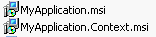
Repackaged Output: application.msi and application.context.msi
Repackager then converts the combined content of the main .msi and the context.msi into the desired virtual package.
Important:If you are not converting a package to a virtual package, you can ignore its .context.msi file.
Note:Context data is not displayed in the Repackager interface when viewing captured Files/Registry details.
How is the Context Data Configured
Context data is configured in a settings file in the AdminStudio Shared folder called isrepackager.context.ini. It is identical in syntax to the familiar isrepackager.ini file which is used for exclusion settings. Data that matches the settings in the context.ini file is captured—not into the main application .msi file, but rather into a separate context.msi file. When creating a virtual package, Repackager combines the data in both the main .msi file and the .context.msi file to produce the final virtual package.