Dialog Properties Dialog Box
AdminStudio 2023 | 25.0 | Tuner
You can use the Dialog Properties dialog box to view or change properties associated with UI sequence dialogs. The Dialog Properties dialog box is accessible by either selecting the appropriate dialog in the sequence and clicking Properties, or if you attempt to hide a dialog which has properties that must be configured.
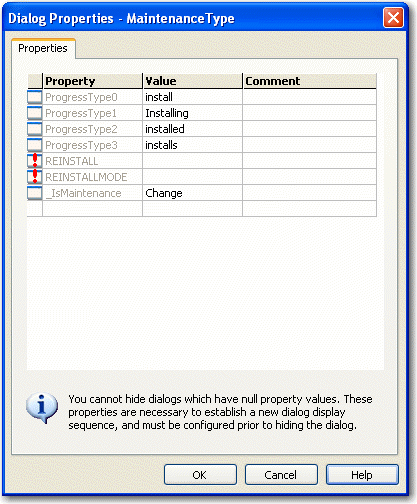
Note:You must ascertain the purpose of each property from the Windows Installer package, as these properties are usually custom in nature. This is especially true for properties that must be set prior to hiding a dialog from the UI sequence.
Null Properties
You cannot hide UI sequence dialogs until you provide values for all currently null properties. These values are necessary to establish a new dialog box display sequence. Each property which must be configured prior to hiding the dialog in the sequence is marked with  . Either configure the null properties, or click Cancel to return to the Dialogs view. Typically, configuring a null property involves clicking in the property’s value field and selecting the value from the drop-down list.
. Either configure the null properties, or click Cancel to return to the Dialogs view. Typically, configuring a null property involves clicking in the property’s value field and selecting the value from the drop-down list.
Once you have provided a value for a null property, or if the property does not require configuration, it is denoted with  .
.