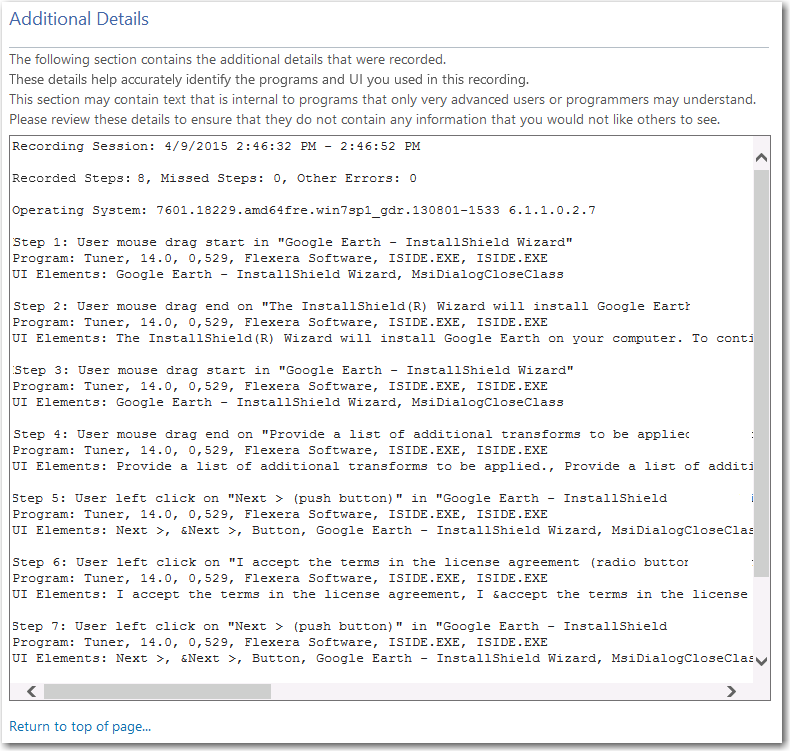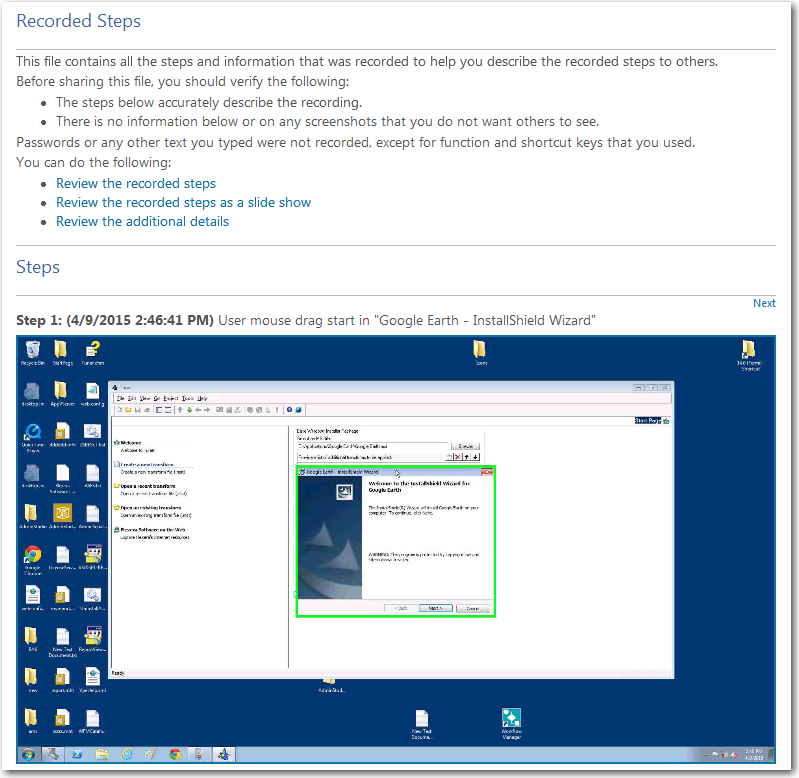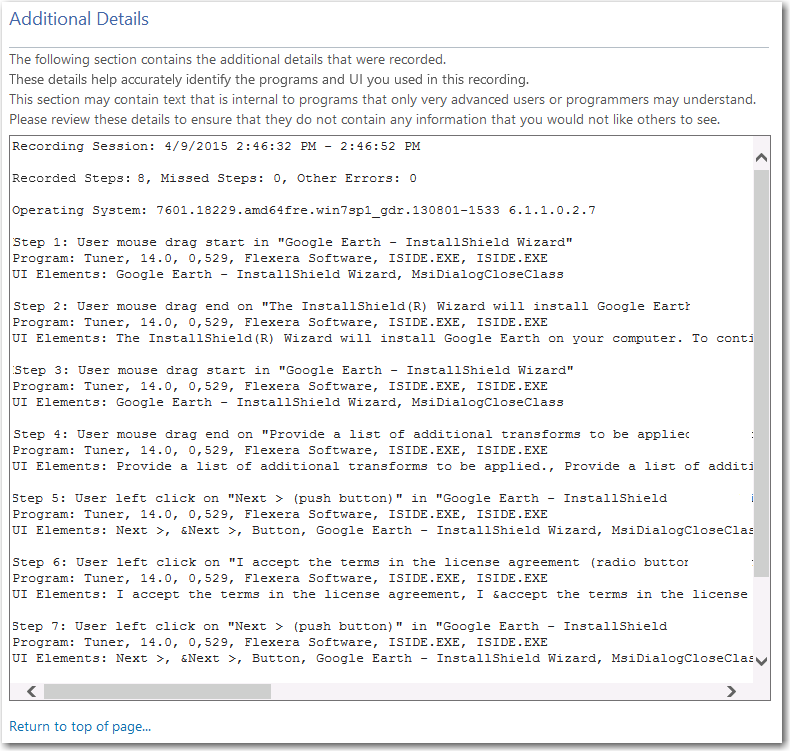Documenting Response Transform Creation Using the Microsoft Step Recorder Tool
AdminStudio 2023 | 25.0 | Tuner
You can use the Microsoft Steps Recorder documentation tool with Tuner to automatically record the step-by-step actions that occur during response transform creation. This information, which is saved in a web archive (.mht) file, includes a text description of where you clicked on each screen, along with a screen capture for each click.
To enable this option, select the Run Microsoft Step Recorder to document transform creation steps so they can be reviewed later option on the Tuner Create a New Transform view.
To use the Microsoft Steps Recorder during transform creation:
|
2.
|
Open the Create a New Transform view. |
|
3.
|
Next to the Select an MSI file field, click Browse and select the Windows Installer package that you want to create a response transform for. |
|
4.
|
Select the Response Transform option. |
|
5.
|
Select the Run Microsoft Step Recorder to document transform creation steps so they can be reviewed later option. |
|
6.
|
Click Create. The installer is launched. |
|
7.
|
Click through the installer, making the selections that you want to record in the response transform, as described in Creating New Transform Files. |
|
8.
|
When the response transform has been created, open the directory containing the transform file, and locate the following web archive (.mht) file: |
InstallerName_Recording_YYYYMMDD_TIME.mht
For example:
QuickTime_Recording_20150409_1015.mht
|
9.
|
Double-click the file to open it. The file opens in a browser window. |
|
10.
|
In the Steps section, scroll down to view all of the steps that you performed during transform creation along with screen captures of each step. |
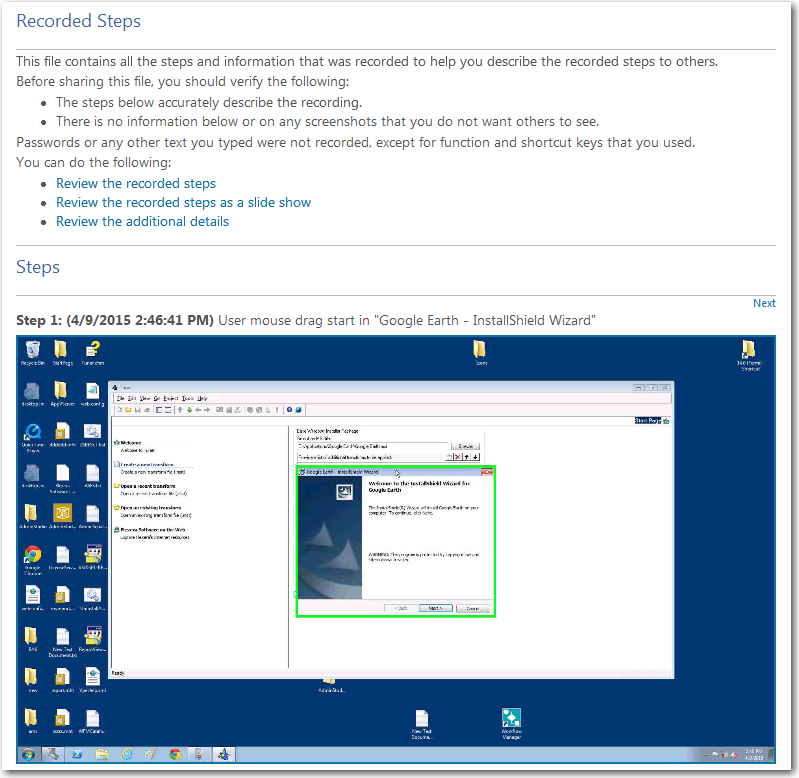
Tip:If you want to view all of the screens as a slide show instead of scrolling through them, click Review the recorded steps as a slide show.
|
11.
|
Review the information in the Additional Details area, which contains a text description of the steps that were taken, along with information that is internal to the application for which a transform was created. |