Viewing Enterprise Policy Configuration File Settings
AdminStudio 2023 | 25.0 | Application Manager
Edition:Application Manager is included with AdminStudio Professional and Enterprise Editions.
Edition:Support for mobile apps is included when you purchase AdminStudio Professional or Enterprise Edition with Mobile.
After you have imported an iOS Enterprise Policy Configuration file using the Import Wizard, you can view the settings in that configuration file on the Enterprise Policy View in Application Manager.
To view the settings of an iOS Enterprise Policy Configuration file, perform the following steps:
To view the settings of an iOS Enterprise Policy Configuration file:
| 1. | Click Home tab on the Application Manager ribbon. |
| 2. | Click on the Environment tab. The tree lists the Security Patches, OS Snapshots, and Enterprise Policy Configuration files that have already been imported into the Application Catalog. |
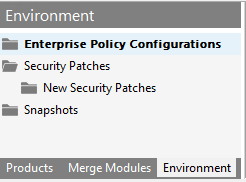
| 3. | In the tree, select an Enterprise Policy Configuration file. The Enterprise Policy View opens. |
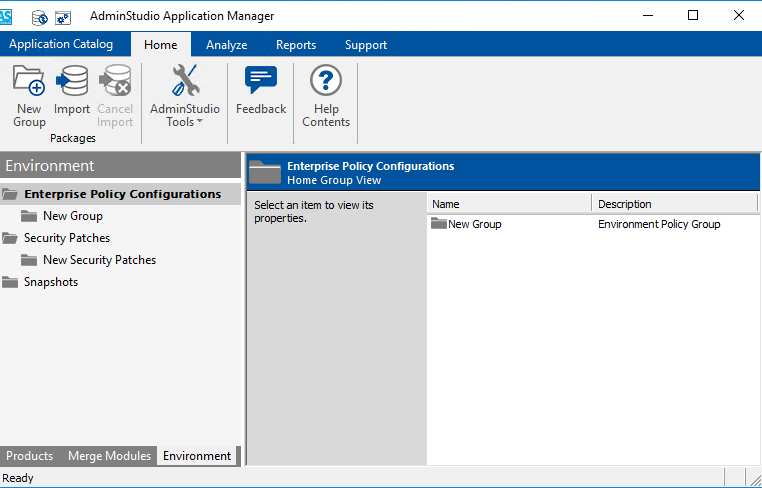
| 4. | Scroll down the list to view all settings. |