Specifying the Path to Local iOS and Android Public Store Apps
AdminStudio 2023 | 25.0 | Application Manager
When you import a mobile app from a public store, AdminStudio extracts available metadata from the public store web site. However, to enable AdminStudio to examine the actual binary file of the mobile app so that it can extract even more metadata, you can specify the network directory where downloaded public store mobile app binary files are stored: a local iOS iTunes Library or Google Android file share.
If you specify this location, and then you import a public store mobile app that has also already been downloaded locally, AdminStudio will analyze the downloaded binary’s data to discover more details about the features used by the app, which will result in more detailed test results.
On the Plugin Options tab of the Application Manager Options dialog box, you can specify the location in your network of mobile apps that you have already downloaded from a public store:
| • | iTunes Library—Apple iOS apps downloaded from the Apple iTunes Store |
| • | Google Android file share—Google Android apps downloaded from the Google Play Store |
To specify the path to Local iOS and Android public store apps:
| 1. | On the Application Catalog tab menu, click Options. The Options dialog box opens. |
| 2. | Open the General options > Plugin Options tab. |
| 3. | Select either Apple iOS Link Import Plugin or Google Android Link Import Plugin. |
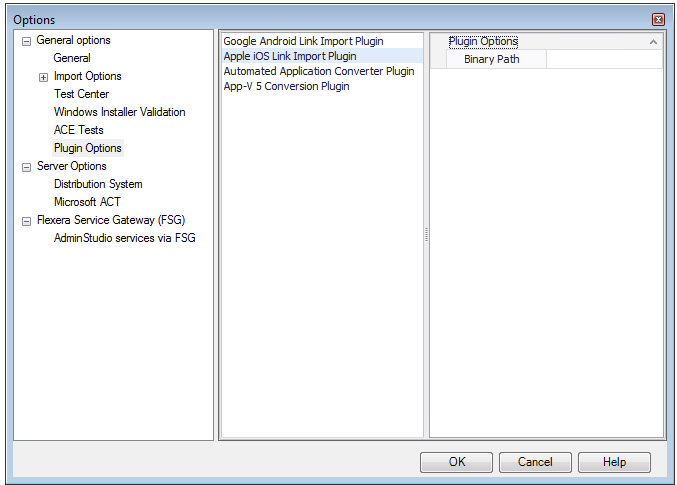
| 4. | In the Binary Path field, enter the local path to the location of your iTunes Library or Google Android file share. |
| 5. | Click OK. |
See Also
Viewing Imported Mobile App Metadata