Testing Windows Installer Packages for MSIX Conversion Compatibility
AdminStudio 2023 | 25.0 | Application Manager
To test Windows installer packages for MSIX conversion compatibility, perform the following steps.
To test Windows Installer packages for MSIX conversion compatibility:
| 1. | Open the Application Manager Analyze tab. |
| 2. | Make sure that the MSIX Conversion Compatibility tests are selected by performing the steps in Selecting Tests to Execute. |
| 3. | In the Application Manager tree, select the group or application containing the Windows Installer packages you want to test, and then click Execute Tests. |
| 4. | Testing is initiated and messages are displayed in the Output window. When testing is finished, Completed testing package(s) is displayed in the Output window. |
| 5. | Open the chart format of the Analyze Group View and view the MSIX Conversion Compatibility pie chart to see a summary of all packages that were tested for MSIX conversion compatibility. |
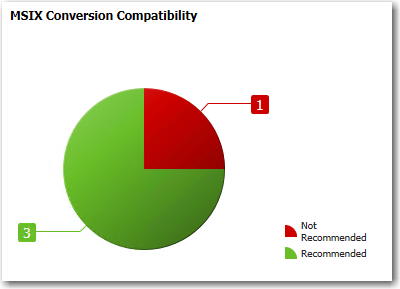
| 6. | Open the list format of the Analyze Group View or the Analyze Application View. Status icons are listed in the MSIX Conversion Conmpatibility column under Supportability Risks. |
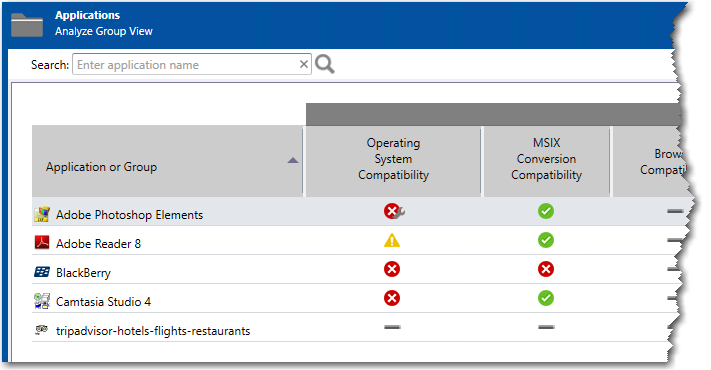
Each package is identified as with one of the following icons:
|
Test Result |
Icon |
Description |
|
Recommended |
|
Recommended for conversion to MSIX format. |
|
Not Recommended |
|
Not recommended for conversion to MSIX format. |
| 7. | To view the detailed errors and warnings for those packages with the status of Not Recommended, click on the Not Recommended icon until you drill down to the Supportability Risks Detail view, where you can expand the test name to view all generated errors: |
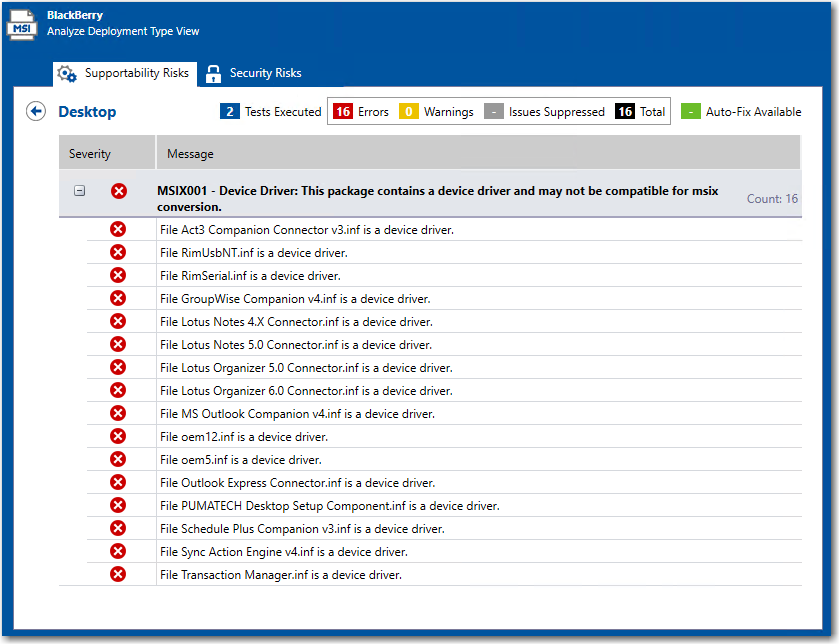
Note:The results of MSIX conversion compatibility tests are also listed in the MSIX Conversion Compatibility report on the Reports tab. This report identifies each application in the Application Catalog as either Recommended for conversion to the MSIX package format or Not Recommended.

