Compressing a ThinApp Application
AdminStudio 2023 | 25.0 | ThinApp Assistant
A ThinApp application consists of either:
| • | One executable file (.exe)—This file is used to both launch the ThinApp application and also contain all of the data that is required for the application to run. In this scenario, this executable file would be a large file. |
or
| • | Several executable files (.exe) and a Package.DAT file—Each of the executables is used to launch the ThinApp application or a specific feature of the ThinApp application and Package.DAT contains all of the data that is required for the application to run. In this scenario. Package.DAT would be a large file. |
Each time a user launches a ThinApp application, its data (from either the executable file or from Package.DAT) is read into the computer’s memory. To reduce the application size, you can select a Compression Type on the Build Options page to compress all of the data.
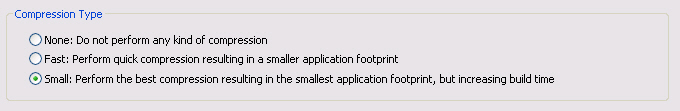
Compression Types on the Build Options Page
The following Compression Types are available:
|
Type |
Description |
|
None |
Do not perform any type of compression. |
|
Fast |
Perform quick compression resulting in a smaller application footprint. |
|
Small |
Perform the best compression resulting in the smallest application footprint, but increasing build time. |
Application startup time is most effected by compression options used:
| • | No compression—Without compression enabled, startup speeds are comparable to normal application startup times. |
| • | Fast compression—With fast compression options enabled, applications may startup faster than normal when the disk cache is empty and slightly slower than normal when the disk cache has been pre-filled, depending on processor speed and disk speeds. |
You may also want to compress a ThinApp application to make it easier to distribute it throughout your organization.
When you perform compressed builds, large temporary files are saved in a cache location. To delete all of these temporary files, select the Clear the VMware ThinApp Cache option in the More Options list on the Build Options page