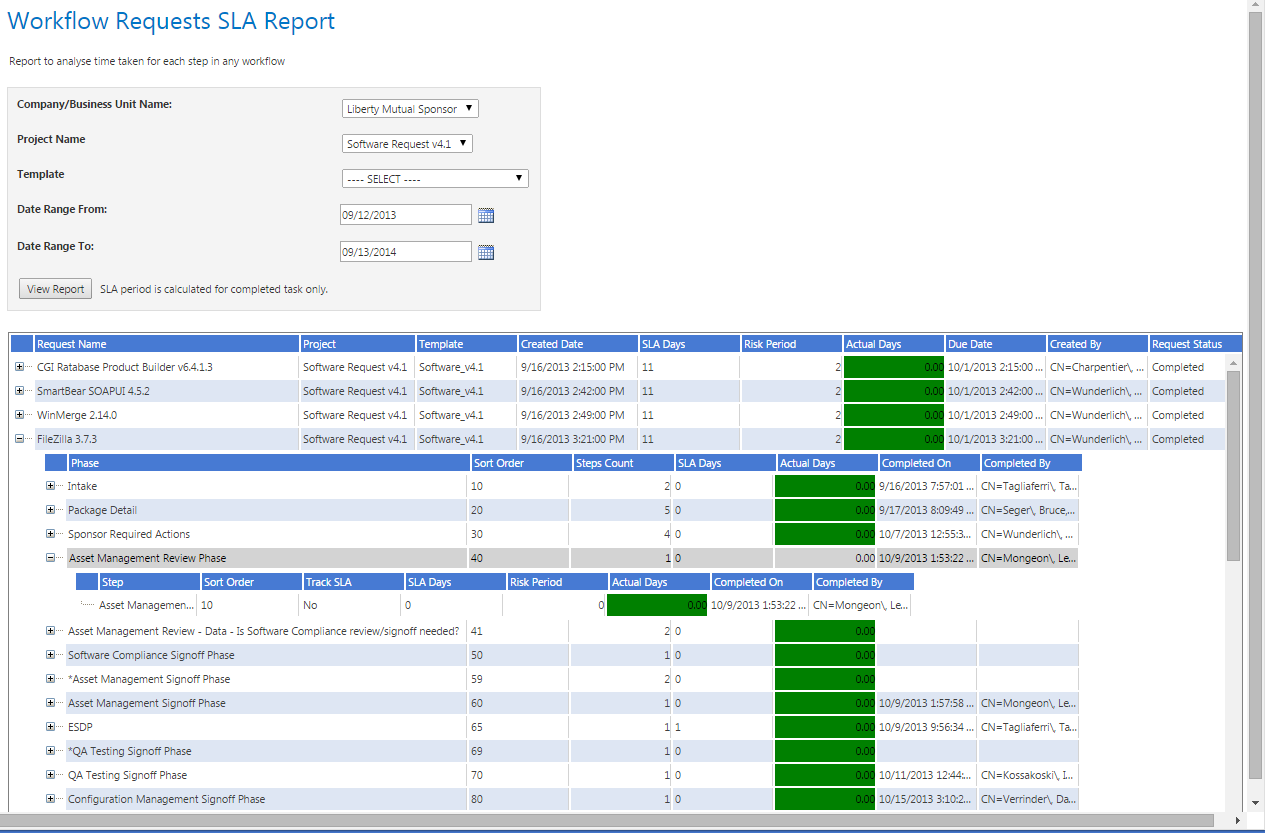Request Detail Report
AdminStudio 2023 | 25.0 / AdminStudio Enterprise Server 2023 | Reports
Edition:Reports is included with AdminStudio Enterprise Edition and with Workflow Manager.
The Request Detail Report helps you analyze the SLA delivery time for any workflow request. You can use the fields at the top to filter the list of workflow requests displayed in this report, such as to display only workflow requests from a particular project, or just those using a particular workflow template, etc.
You open the Request Detail Report page by clicking Request Detail Report on the Reports menu.
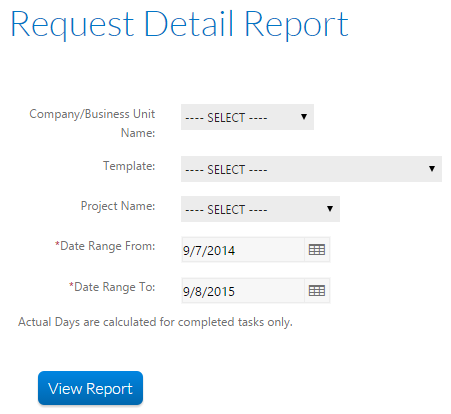
Request Detail Report / Initial View
The initial view of the Request Detail Report includes the following options:
|
Option |
Description |
|
Company/Business Unit Name |
Select the name of the company or business unit that you want to view SLA information for. |
|
Template |
Select the name of the workflow template used by the workflow requests that you want to view SLA information for. Important:To generate a report that lists SLA data for all workflow requests during a specific date range, do not make a selection from the Template list. |
|
Project Name |
Select the name of the project that is associated with the workflow requests that you want to view SLA information for. Important:To generate a report that lists SLA data for all projects during a specific date range, do not make a selection from the Project Name list. |
|
Date Range From |
Identify the date range for which you want to view workflow request data. |
|
View Report |
Click to generate the Request Detail Report using the specified criteria. |
In the Request Detail Report, workflow requests are listed, along with summary SLA information for all phases in that workflow request. Use the plus signs to expand the listing to view the SLA data for workflow phases and steps in a particular workflow request.