Managing Directory Services Attributes
AdminStudio 2023 | 25.0
When creating a Workflow Manager template, you can assign a Data Element the Data Type of Directory Service. This means that when a directory service-authenticated account completes the workflow step requesting that particular data element, information is pulled from the directory service to automatically populate the field, such as that account’s name, email address, or location.
Each piece of information that can be returned from the directory service is referred to as an attribute. Workflow Manager allows you to select which of the many directory service attributes you want available for use as data elements in workflow templates.
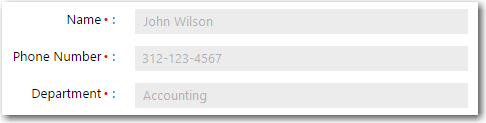
Example of Fields Populated With Directory Services Attributes
Note:If a person is using Workflow Manager through an account not authenticated from a directory service, such fields will be enabled and left blank, ready for manual entry.
Information about managing directory service attributes is organized in the following topics:
| • | Setting Up a New Directory Service Attribute |
| • | Deleting an Existing Directory Service Attribute |
See Also