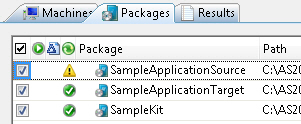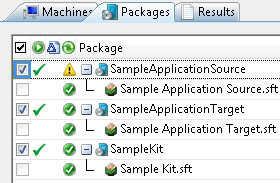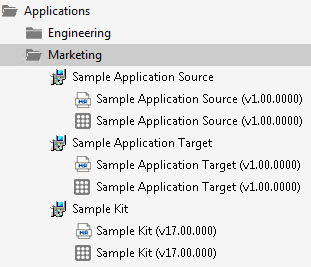Converting to Virtual Formats
In this procedure, you will use Automated Application Converter to convert Windows Installer packages to App-V packages.
|
# |
Step |
Instructions |
Results |
|||
|
Import candidate packages into Automated Application Converter. |
Open Automated Application Converter, open the existing project you created in Configuring a Virtual Machine, and use the Package Import Wizard to add the packages that you identified in Identifying Packages to Virtualize. Note:For instructions, see Selecting Packages from an AdminStudio Application Catalog. |
Packages are listed on the Packages tab.
|
|||
|
Convert to virtual packages. |
First. open the Project Options dialog box and make sure that the Package Creation property is set to App-V 4.6 with AdminStudio. Then, use the Application Conversion Wizard to convert the packages to App-V 4.x applications. Note:For instructions, see Using the Application Conversion Project Wizard to Perform an End-to-End Conversion. Important:Make sure that you have already performed the steps in Configuring Virtual Machines before beginning this step. |
When conversion is complete, each virtual package is listed in a tree structure under its original package on the Packages tab.
|
|||
|
Test launch virtual packages. |
Test the virtual packages by launching them on a virtual machine. Note:For instructions, see Performing Automated Testing of App-V Packages. |
Virtual packages launch successfully. |
|||
|
Publish virtual packages to Application Catalog. |
Import the new virtual packages into the Application Catalog. Note:For instructions, see Importing a Single Package File. |
The virtual packages are listed in the Application Manager tree under their associated Application.
Note:You may need to click Ctrl + R to refresh the Application Catalog tree. |