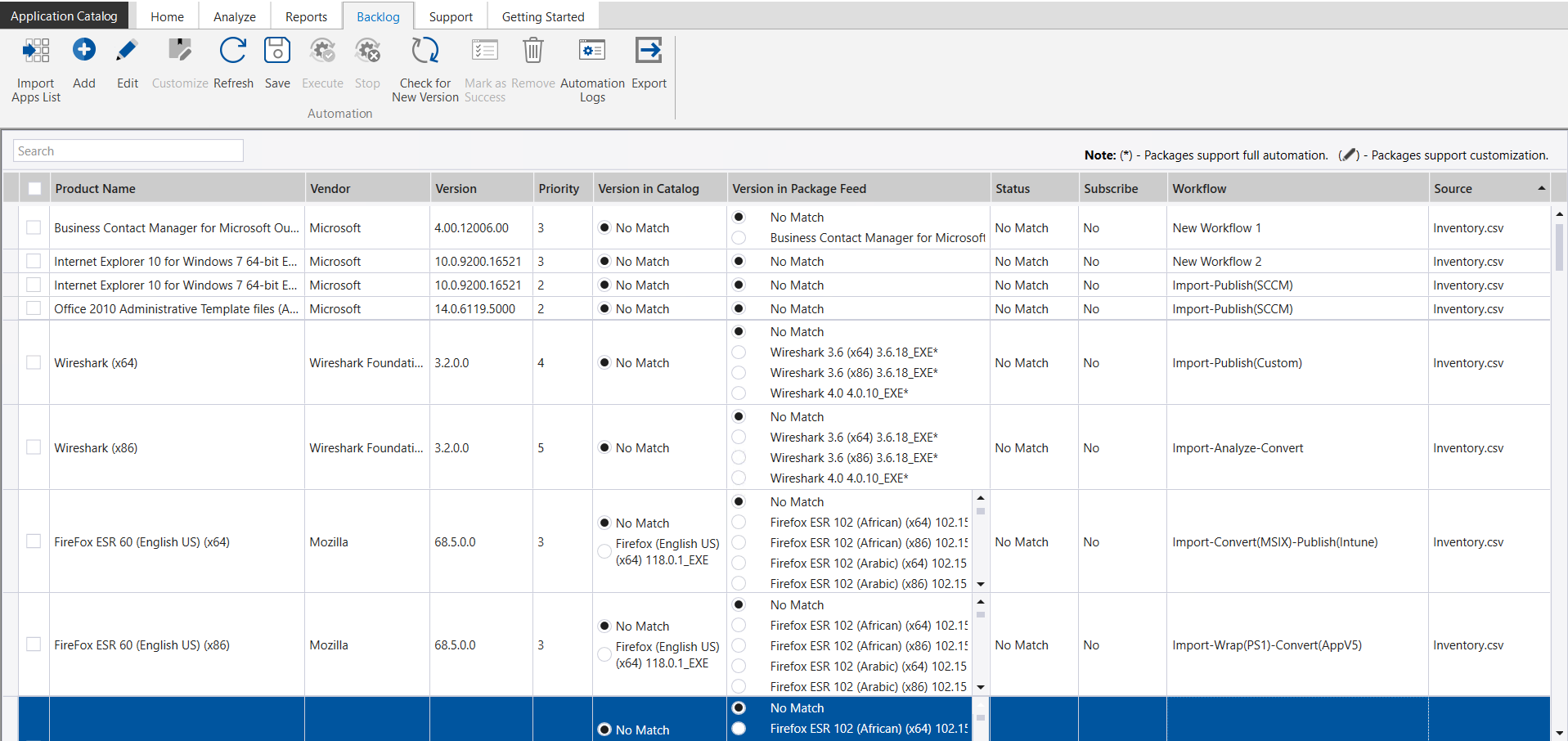Backlog Management Enhancements
The following improvements have been added to the Backlog tab.
| • | Export Button— A new Export button in the ribbon is introduced in the Backlog tab. You can choose to export the data in the grid to an Excel file (.xlsx) by using the export feature. |
| • | Workflow Column— A new Workflow column has been added to the Backlog tab grid. From the drop-down in the Workflow column, select an automation workflow to assign to an application. The assigned automation workflow will be executed on a new version of the application when automation is triggered based on your configured schedule and when manual execution is triggered by clicking the Execute button. You can also select an automation workflow while adding a new package request to the Backlog and while editing a package request. |