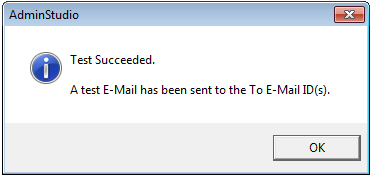Setting E-Mail Notification Settings
To enable AdminStudio to send you e-mail notifications during various processes, you need to configure your SMTP notification settings.
Currently, e-mail notifications are sent when soft time-outs are encountered while using Automated Application Converter to repackage an application on a virtual machine.
In this exercise, you will enter the SMTP settings for e-mail notifications. This enables AdminStudio to send notifications when a soft time out is encountered during repackaging on a virtual machine by Automated Application Converter.
|
# |
Step |
Instructions |
Result |
|||
|
Set SMTP Notification Settings |
On the Notification Settings tab of the AdminStudio Options dialog box, enter your SMTP settings for e-mail notifications. Note:For instructions, see Setting E-Mail Notification Settings. |
When you click Test on the Notifications Settings tab, a successful message opens.
|