Custom Detection Script for Intunewin Packages
In the Import Options > General tab of the Options dialog box, a new Custom Detection Script section has been added. When legacy package types (MSI/EXE) are converted to the Intunewin package, the detection methods from the legacy packages are copied over to the Intunewin packages. If this option is selected, a custom PS1 script will be added as a detection rule to the Intunewin packages converted from legacy packages, especially EXEs, that do not already have detection methods.
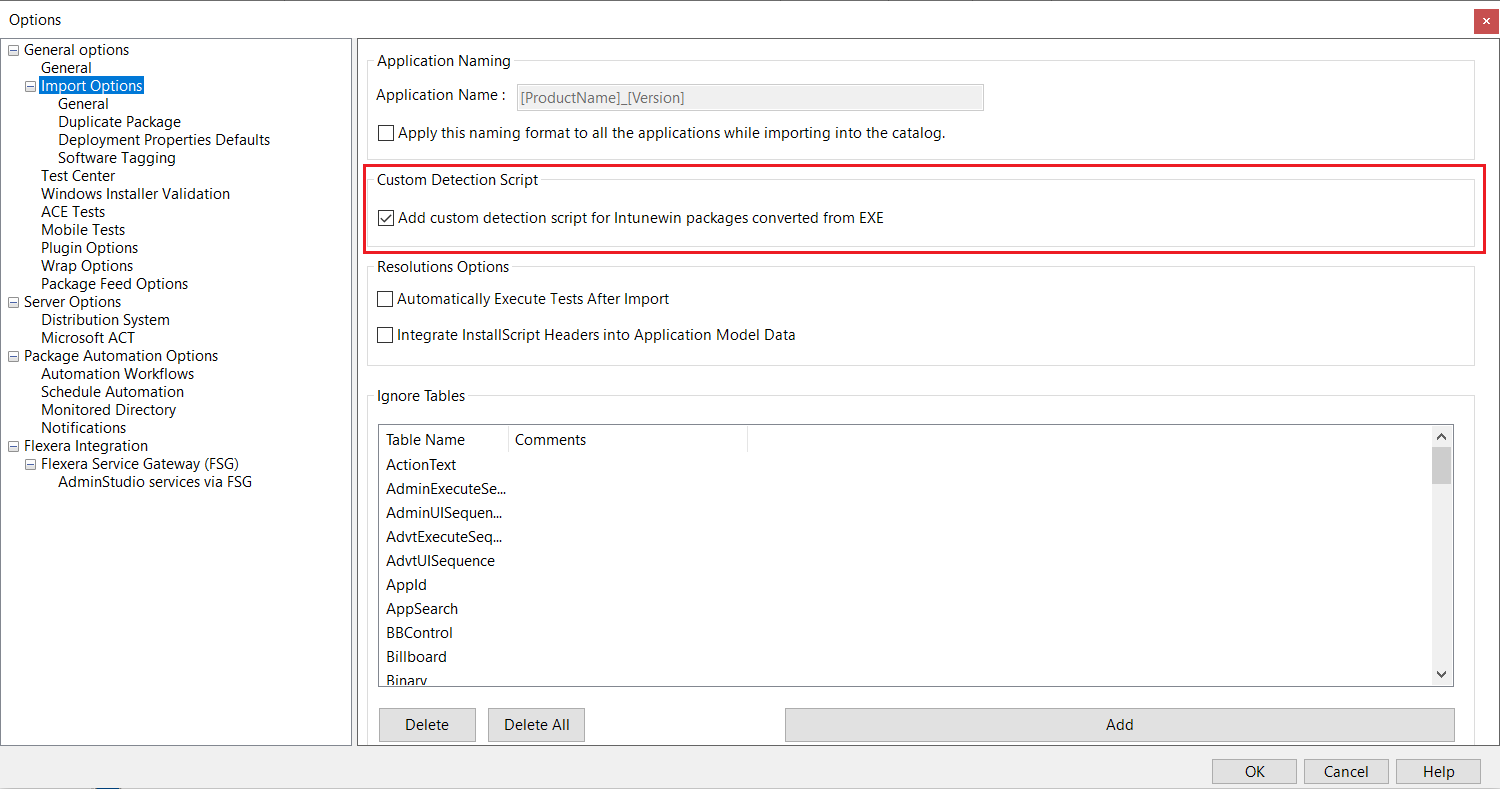
Setting Default Intune Deployment Properties on the Options Dialog Box
You can specify the default values for the Intune deployment model properties that are assigned to Intunewin package when it is imported into the Application Catalog on the Import Options > Deployment Properties Defaults (previously named Application Model Defaults) > Intune tab of the Application Manager Options dialog box.
