Auto Scan Results Panel
AdminStudio 2023 R2 SP1 | 26.01 | Application Manager | Dependency Wizard
If the Dependency Wizard detected some dependencies during the dependency scan, the dependencies are listed.
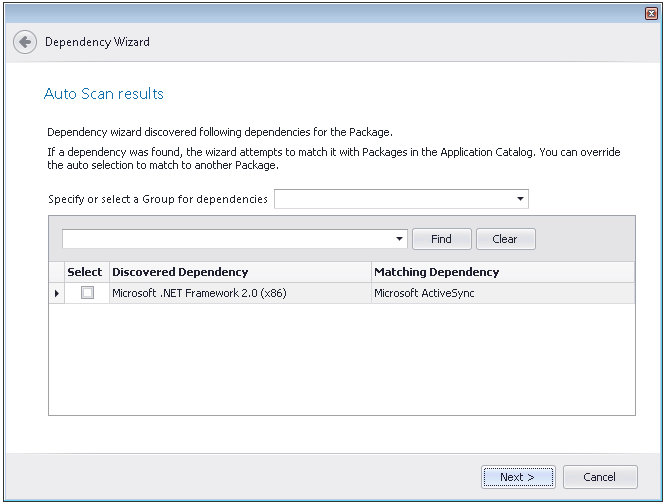
The Auto Scan Results panel includes the following properties when dependencies are detected:
|
Property |
Description |
|
Specify or select a Group for dependencies |
Either select an existing group from the list or enter the name for a new group. |
|
Search box |
Use to filter the list of packages. |
|
Discovered Dependency |
List of discovered dependencies. Select the dependencies you want to add to the Dependencies tab. |
|
Matching Dependency |
Identifies other packages that are also dependent upon the listed dependency. |
Below is an example of the Auto Scan Results panel when no dependencies are found:
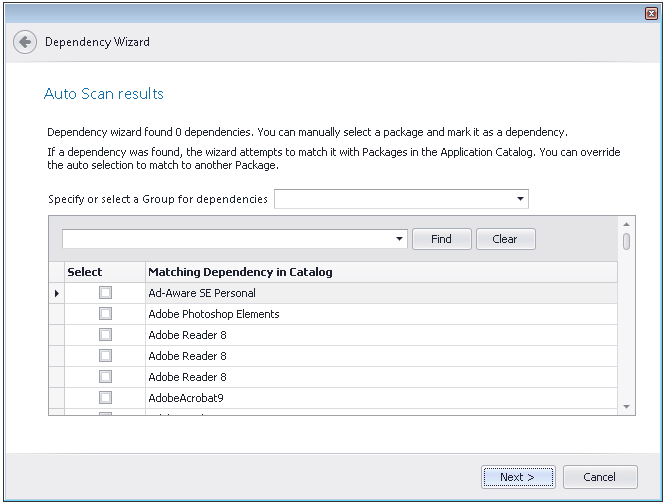
The Auto Scan Results panel includes the following properties when no dependencies are detected:
|
Property |
Description |
|
Specify or select a Group for dependencies |
Either select an existing group from the list or enter the name for a new group. |
|
Search box |
Use to filter the list of packages. |
|
Matching Dependency in Catalog |
Select the packages that you want to add to the Dependency tab for the selected package. |