Select Virtual Machines from a Microsoft Hyper-V Server
AdminStudio 2023 R2 SP1 | 26.01 | Automated Application Converter
On the Select Virtual Machines from a Microsoft Hyper-V Server panel, you enter a server name and the login information to connect to a Microsoft Hyper-V Server.
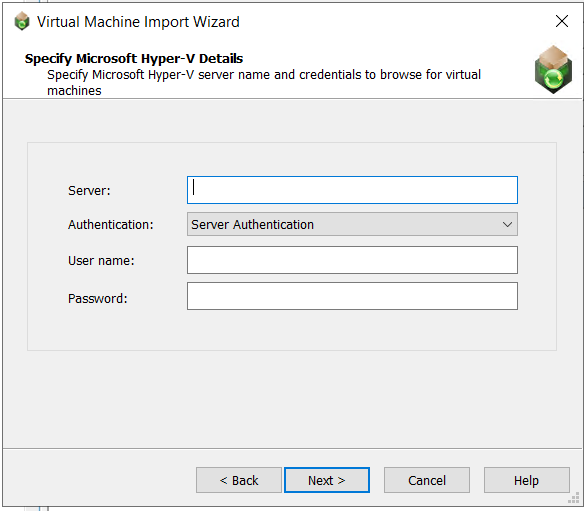
On the Select Virtual Machines from a Microsoft Hyper-V Server panel, enter the following information:
|
Option |
Description |
||||||
|
Enter the server name of the Microsoft Hyper-V Server that you want to connect to. |
|||||||
|
Authentication |
Select one of the following options:
|