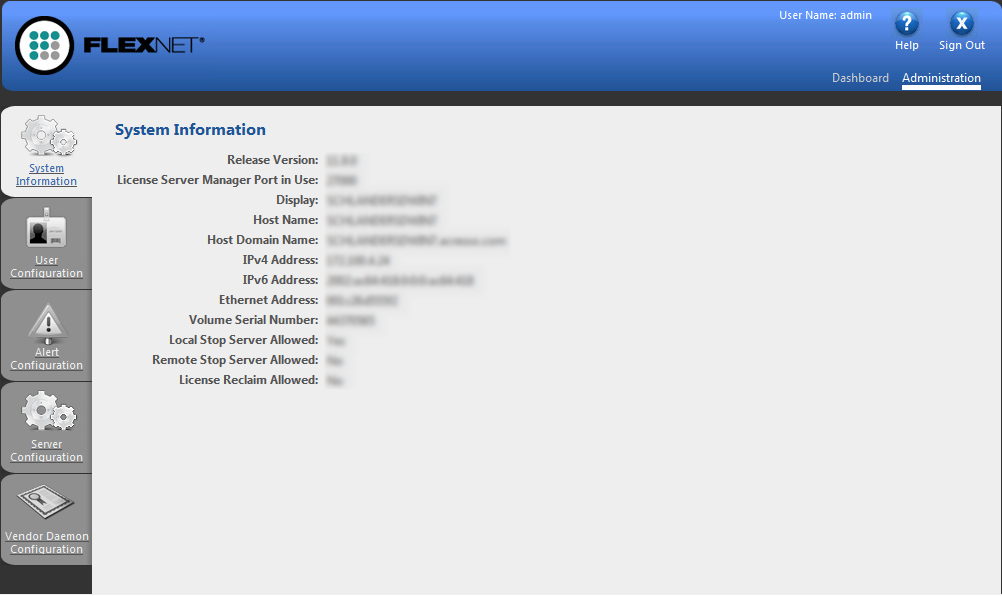Viewing System Information about the FlexNet Licensing Server
The license server manager (lmadmin) shows information about the FlexNet Licensing Server and the system that is running the FlexNet Licensing Server software.
To view system information in lmadmin:
Click the Administration link, and then click the System Information tab.
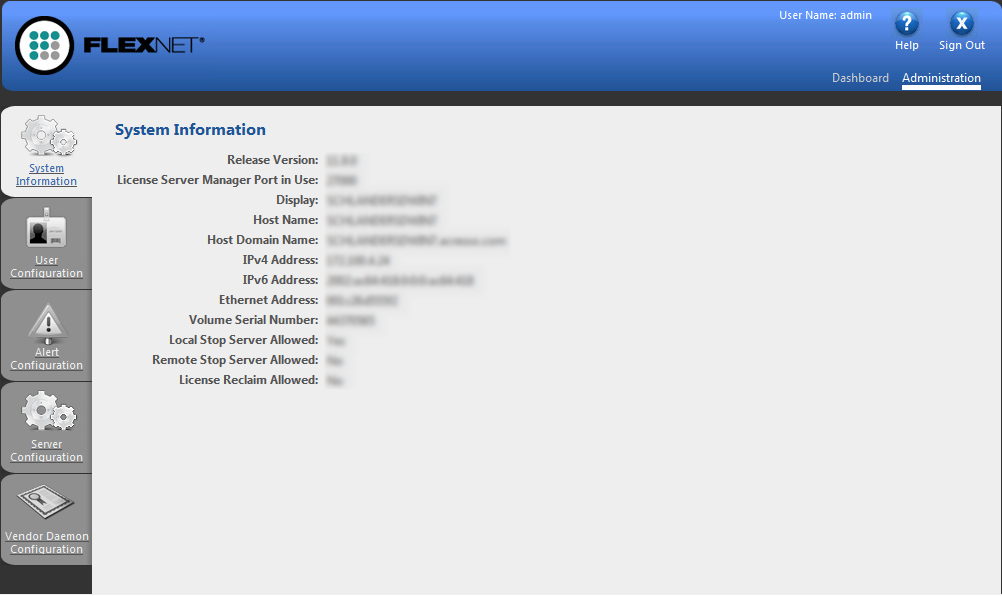
The System Information tab shows the following information:
|
•
|
Release Version—Release version of the FlexNet Licensing Server. |
|
•
|
License Server Manager Port in Use—Port number that the lmadmin uses to listen for communication. To configure the port number, use the Server Configuration tab. |
|
•
|
Display—On Windows-based systems, this is the system name or the terminal server client name (in a terminal server environment). On UNIX-based systems, this is the X-Display name or the value that is returned by the ttyname() (or comparable) function. |
|
•
|
Host Name—The host name of the system where the FlexNet Licensing Server is running (for example, prod01). |
|
•
|
Host Domain Name—The fully qualified host name of the system on the domain where the licensing server is running (for example, prod01.flexerasoftware.com). |
|
•
|
IPv4 Address—IP version 4 address that is used to identify the system (for example, 255.255.255.255). The IPv4 address is shown when the system has IPv4 enabled. |
|
•
|
IPv6 Address—IP version 6 address that is used to identify the system (for example, ffff:ffff:ffff:ffff:ffff:ffff:ffff:ffff). The IPv6 address is shown when the system has IPv6 enabled. |
|
•
|
Ethernet Address—The machine’s host ID (which is the MAC address of the machine and is also called the physical address) that identifies the system where the FlexNet Licensing Server software is running. |
|
•
|
Volume Serial Number—The hard disk serial number that identifies the system where the licensing server is running. |
|
•
|
Local Stop Server Allowed—Indicates whether you can stop the FlexNet Licensing Server using the lmdown utility running on the machine where the FlexNet Licensing Server is running (the local machine) or from the license server management interface. To configure this setting, use the –allowStopServer command-line parameter when you run the lmadmin. |
|
•
|
Remote Stop Server Allowed—Indicates whether you can stop the FlexNet Licensing Server. |
If No is selected, you cannot stop the FlexNet Licensing Server from a remote machine using lmdown or the license server management interface.
If Yes is selected, you can stop the FlexNet Licensing Server using either of the following methods:
|
•
|
Use lmdown from a remote machine—that is, a machine other than the one on which lmadmin is running. |
|
•
|
Click the Stop Server button on a license server management interface that is running on a remote machine. |