Support for Packages With Multiple Tag Files
AdminStudio 2024 | 27.0 | Application Manager
It is possible for a Windows Installer package to be associated with more than one tag file in Application Manager and in the Repackager interface.
If a Windows Installer package installs more than one product—which results in more than one entry in the list of installed products (Add or Remove Programs list)—it can have more than one associated software identification tag file. Both tag files will be stored in the same location in the .cab file.
If a Windows Installer package or a Repackager project includes more than one tag file, there will be two tabs (one for each tag file) displayed on the Software Identification Tag subtab of the Home Deployment Type View in Application Manager and on the Repackager Software Identification Tag view:
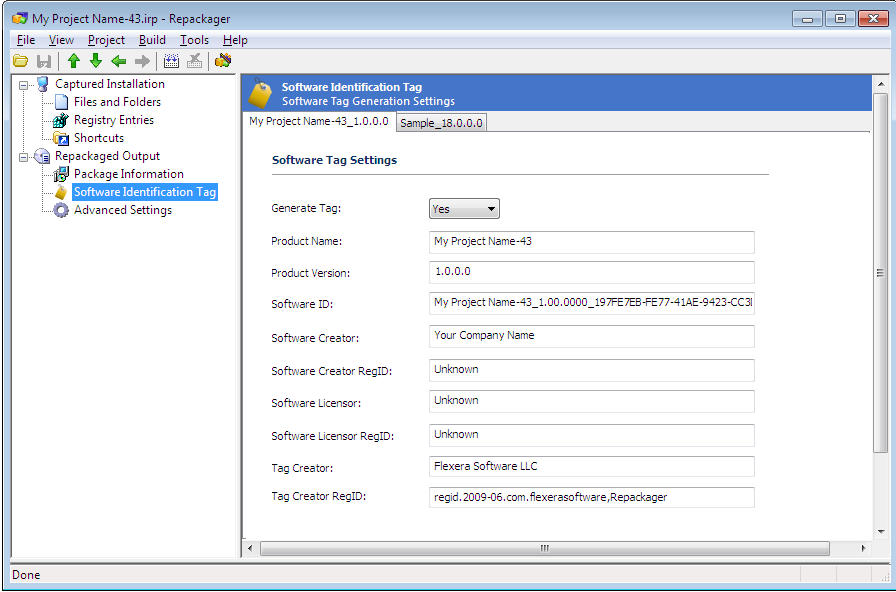
Repackager’s Software Identification Tag View: Displaying Two Tag Files
If a Windows Installer package has multiple tag files, software asset management tools will treat each tag file as a separate product.