Choose Applications Panel
When you launch the Distribute Assignments wizard from the Application Manager by selecting an application in the tree, then right-clicking and selecting Distribute Assignments from the context menu, the Choose Applications panel opens, prompting you to select the applications you want to distribute.
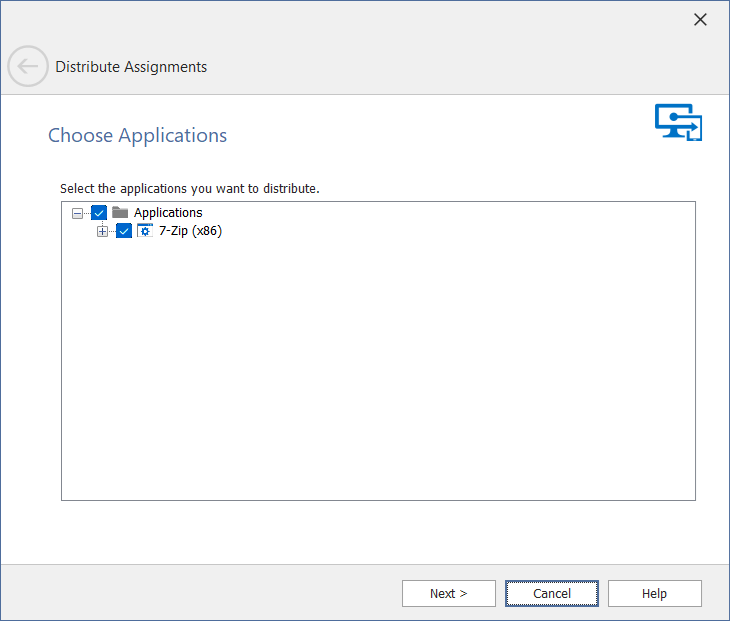
Distribute Assignments Wizard / Choose Applications Panel
Select the applications you want to distribute, and then click Next to continue.